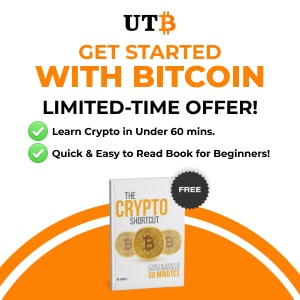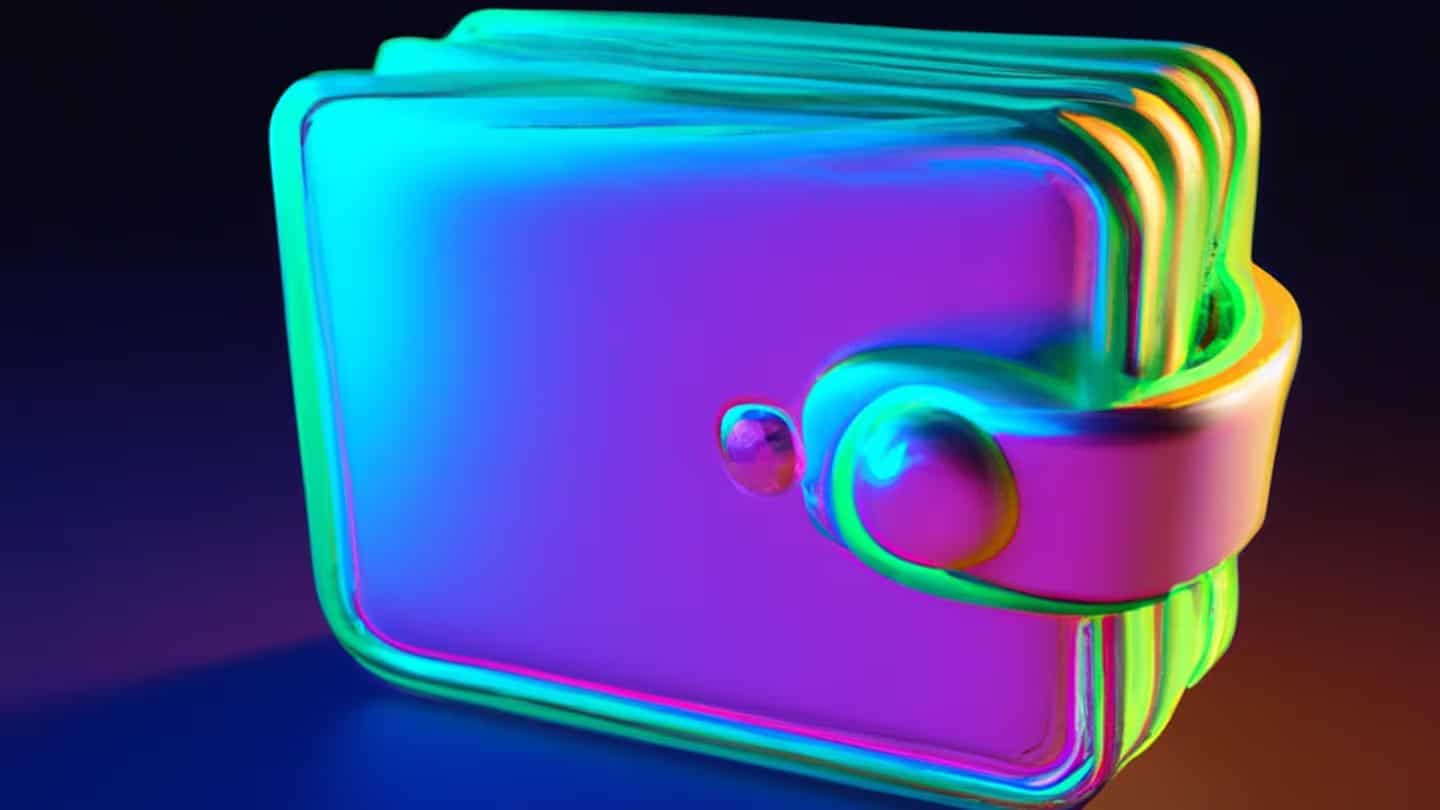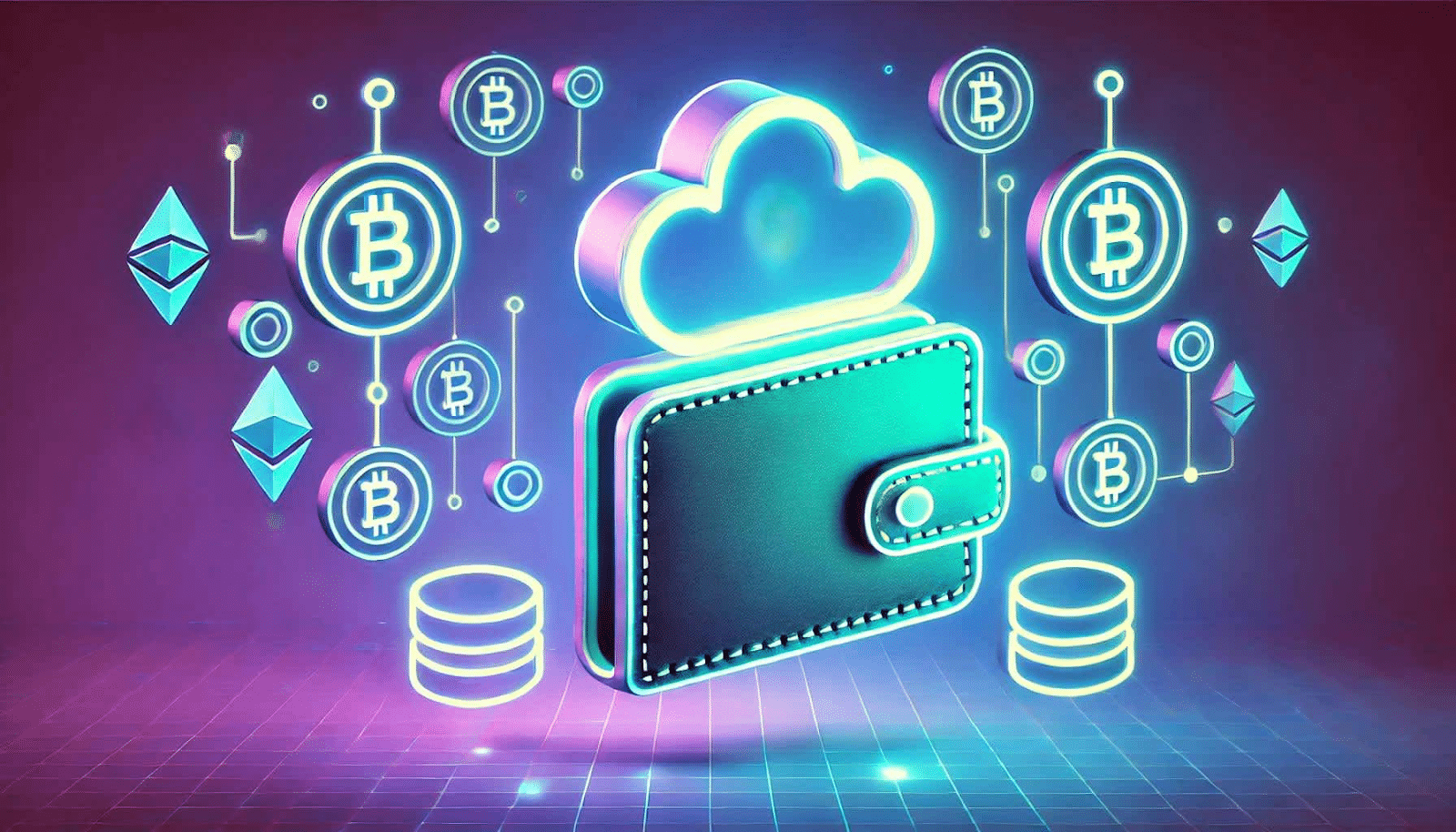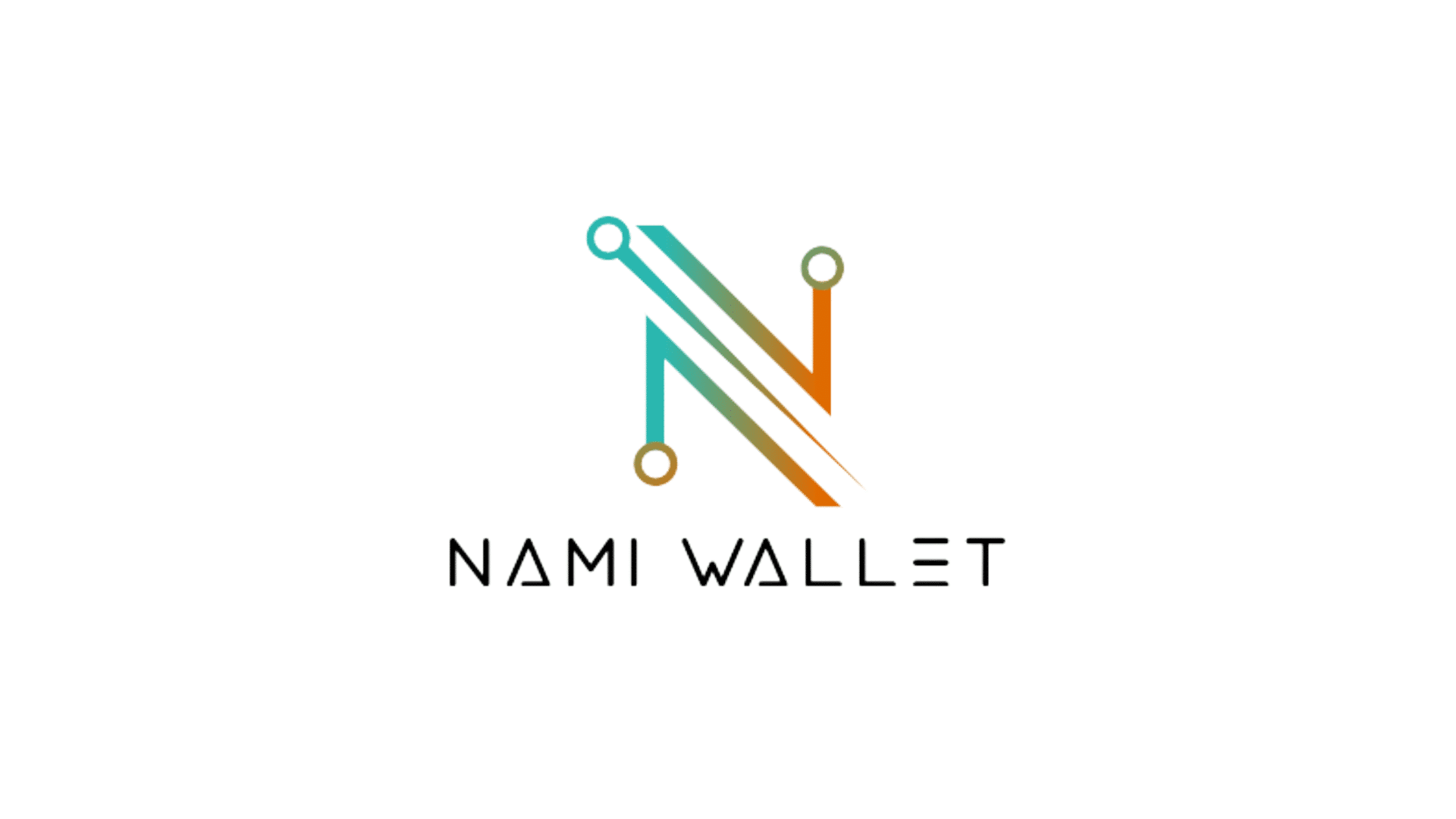Key Takeaways
- MetaMask is a popular Ethereum wallet with browser extension functionality.
- The wallet is used to manage Ethereum-based cryptocurrencies and interact with decentralized applications (dApps).
- MetaMask is a non-custodial wallet, meaning you hold the keys and the responsibility for their safekeeping.
If you have ever considered entering the world of NFTs or cryptocurrencies, you have undoubtedly encountered the name ‘MetaMask.’
Whether your goal is to buy or trade NFTs, Ethereum, or any other ERC-20 tokens, this Web3 application is an important tool in your crypto journey.
In this article, we will provide a comprehensive overview of MetaMask, covering what it is, the digital assets it can store, how to set it up, and how to keep your assets secure.
What Is MetaMask?

MetaMask has been a popular name in the crypto space since its launch in 2016. The wallet is recognizable by its signature fox logo, which follows your cursor on the screen.
It is a free and open-source hot wallet that allows you to store ETH and other tokens built on the Ethereum blockchain, which are generally known as ERC-20 tokens.
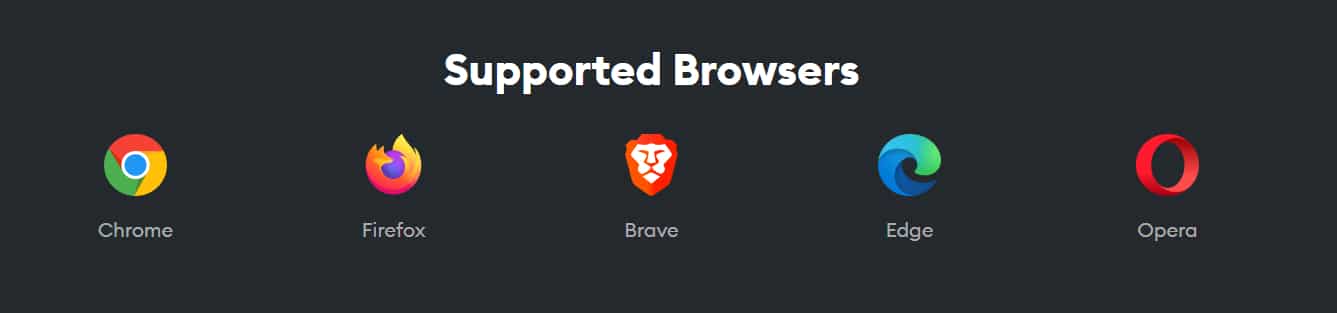
It is available as an app for Android and iOS and as a browser extension for platforms like Google Chrome, Firefox, Brave, and Edge.
What Is A Digital Wallet?
In the crypto world, a digital wallet is akin to a personal key that allows you to interact with the blockchain.
Without a digital wallet, you will not be able to buy, sell, or transfer digital assets, such as NFTs or cryptocurrencies on the blockchain.
Just as you need a wallet filled with cash to make purchases in the physical world, a digital wallet is your key to transacting in the crypto space.
MetaMask specifically caters to the Ethereum blockchain, making it an essential tool for enthusiasts of the Ethereum ecosystem.
Specific Uses For MetaMask
MetaMask has a wide range of functions, but one of its primary uses is facilitating the purchase of Ethereum (ETH). However, it is not limited to:
- Receiving, sending, and swapping crypto and NFTs on other blockchain networks.
- Using the dashboard to buy crypto through various payment options, including credit cards and bank transfers.
- Connecting to thousands of decentralized applications (DApps) and Web3 services for a versatile experience in the blockchain ecosystem.
Setup Process
Install The Extension To Your Browser
To ensure you are getting the legit MetaMask extension, visit the official MetaMask website.
For this demonstration, we will set up our wallet via the Brave browser, but these steps can be replicated on other browsers.
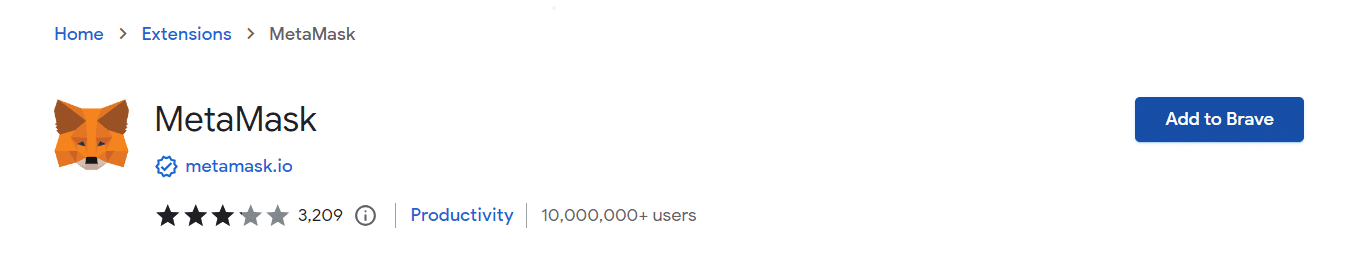
Visit the Chrome Web Store, click on “Add to Brave” and then “Add Extension.”
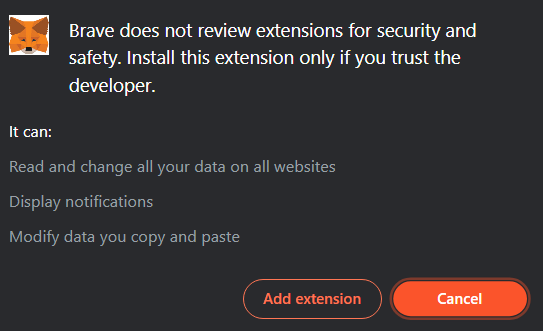
Creating Your Account
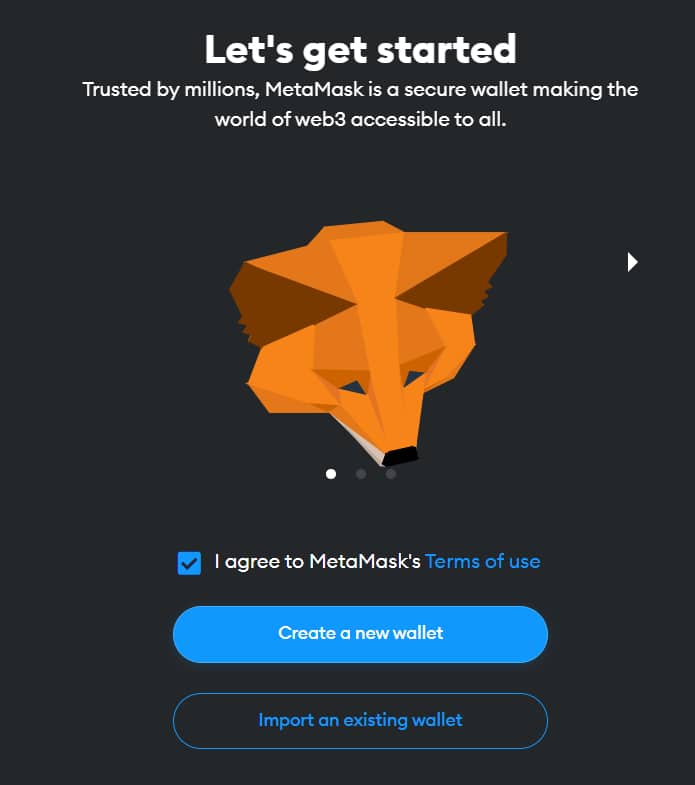
Upon successfully adding the extension, you will need to create your MetaMask account.
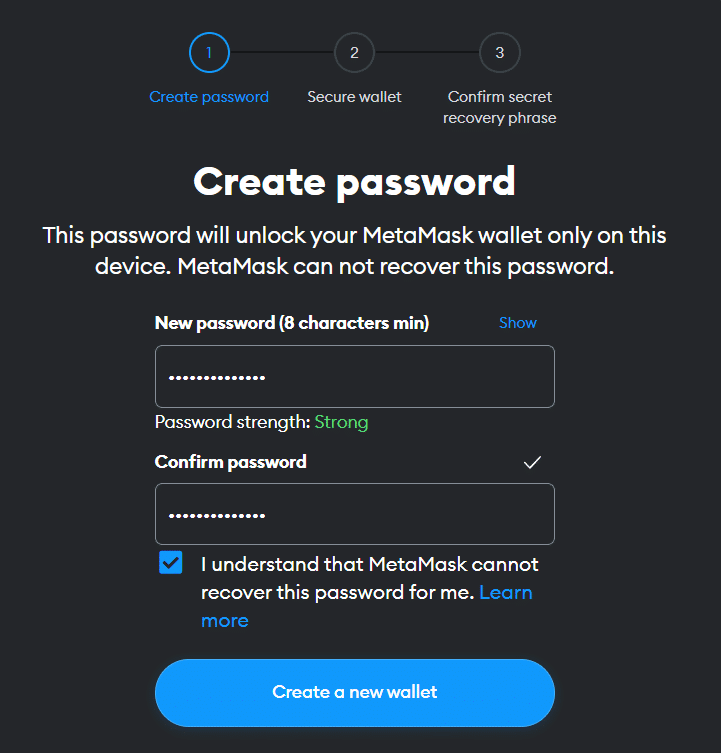
You will then be prompted to create a password. When you’re done, click “Create a new wallet.”
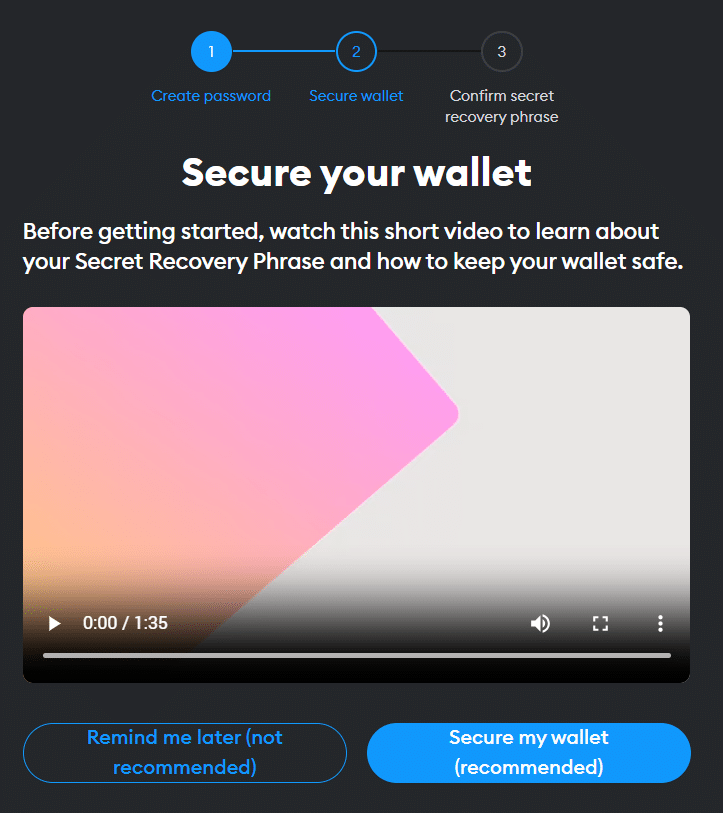
If you are new to the crypto space, we highly recommend that you finish the short video first. Otherwise, click “Secure my wallet (recommended).”
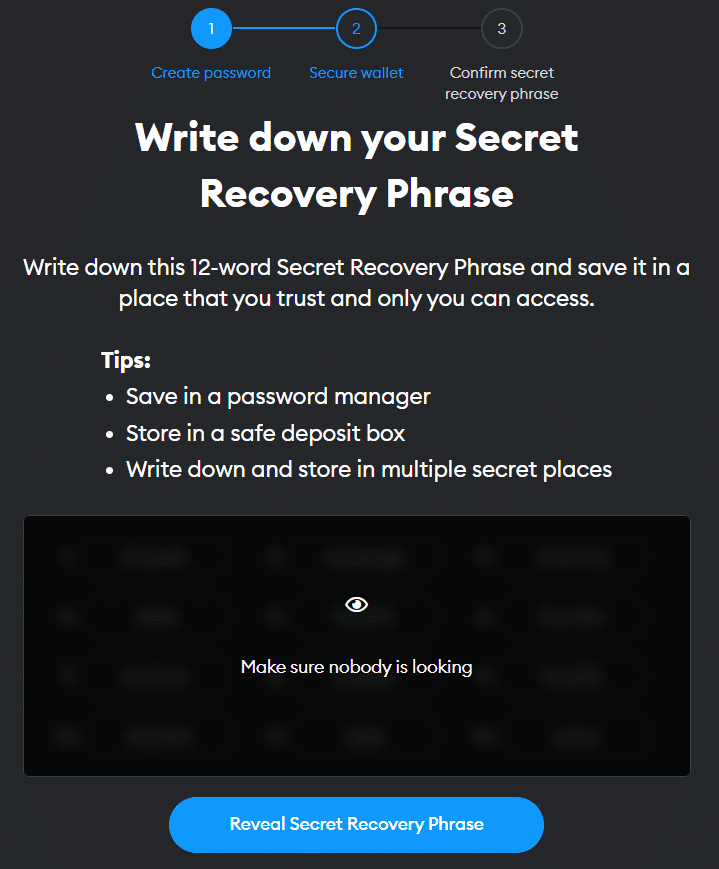
MetaMask will then randomly generate a 12-word seed phrase. The seed phrase is essential for wallet recovery in case you forget your password or switch devices. Keep your seed phrase safe and never share it with anyone.
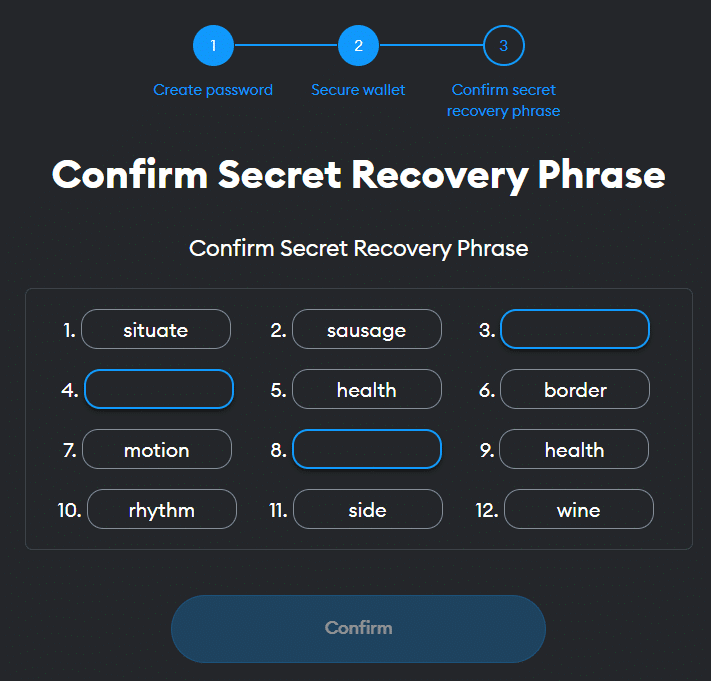
Lastly, you will be prompted to verify your secret seed phrase in the correct order.
Installation And Setup Complete! What’s Next?
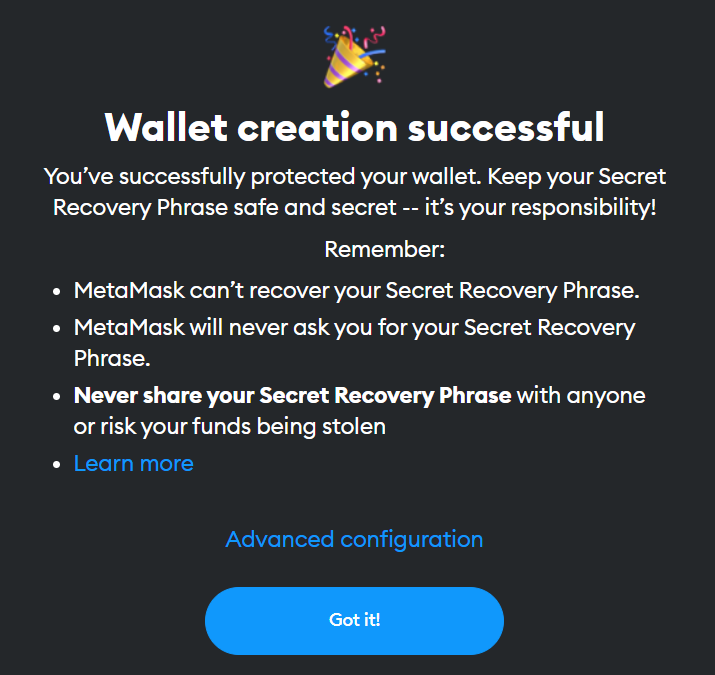
With MetaMask installed and your account created, you can now use your wallet to receive and send cryptocurrencies and store your NFTs.
You can also practice with several test networks that run on copies of the Ethereum blockchain using “fake” testnet ETH.
How To Identify Your Wallet Address?
Your MetaMask wallet has a unique wallet address, which is essential for receiving tokens. You can easily find your wallet address by clicking on the button next to the code, which allows you to copy it to your clipboard.
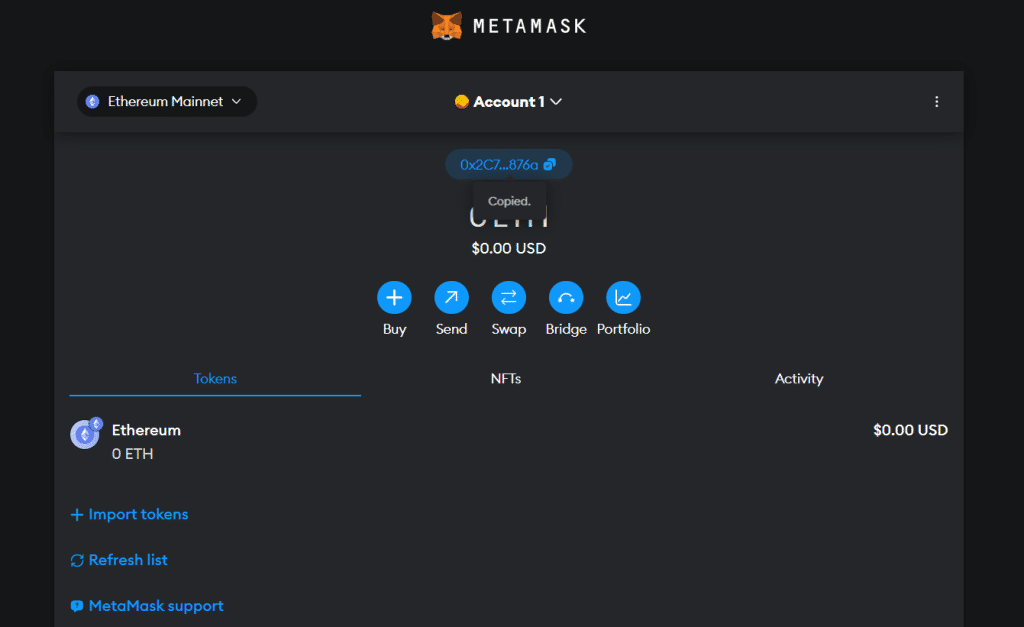
This address can be shared with anyone who wants to send you tokens. You can also transfer tokens from centralized exchanges like Coinbase or Binance to your MetaMask wallet, but ensure that you have selected the right network for this purpose.
It is important to note that MetaMask only accepts Ethereum and ERC-20 tokens, so you cannot receive Bitcoin directly; you would need to convert it to ETH on exchanges first.
How To Protect Your Digital Assets?
Just like all crypto wallets, MetaMask has public and private keys, and keeping your private keys secure is essential. Here are some steps to follow to enhance the security of your MetaMask wallet:
- Use a strong and unique password.
- Never share or type your seed phrase anywhere other than your official MetaMask application.
- Avoid exporting your private keys while sharing your screen with anyone.
- Be cautious and never connect with suspicious websites to prevent phishing attacks.
Final Thoughts
MetaMask is a powerful tool for navigating the world of cryptocurrencies and blockchain, especially for newcomers to the space. While it offers great convenience, it is still best to be guided on the best practices for securing your digital assets.
If you are concerned about the security risks associated with hot wallets, you can always consider using cold wallets to store your crypto. But with the right precautions, MetaMask can be a valuable Web3 application in your crypto journey, opening up a world of possibilities in the Ethereum ecosystem.
If you liked this article, you may also interested in the following: How To Use Trust Wallet?