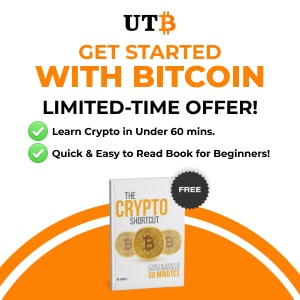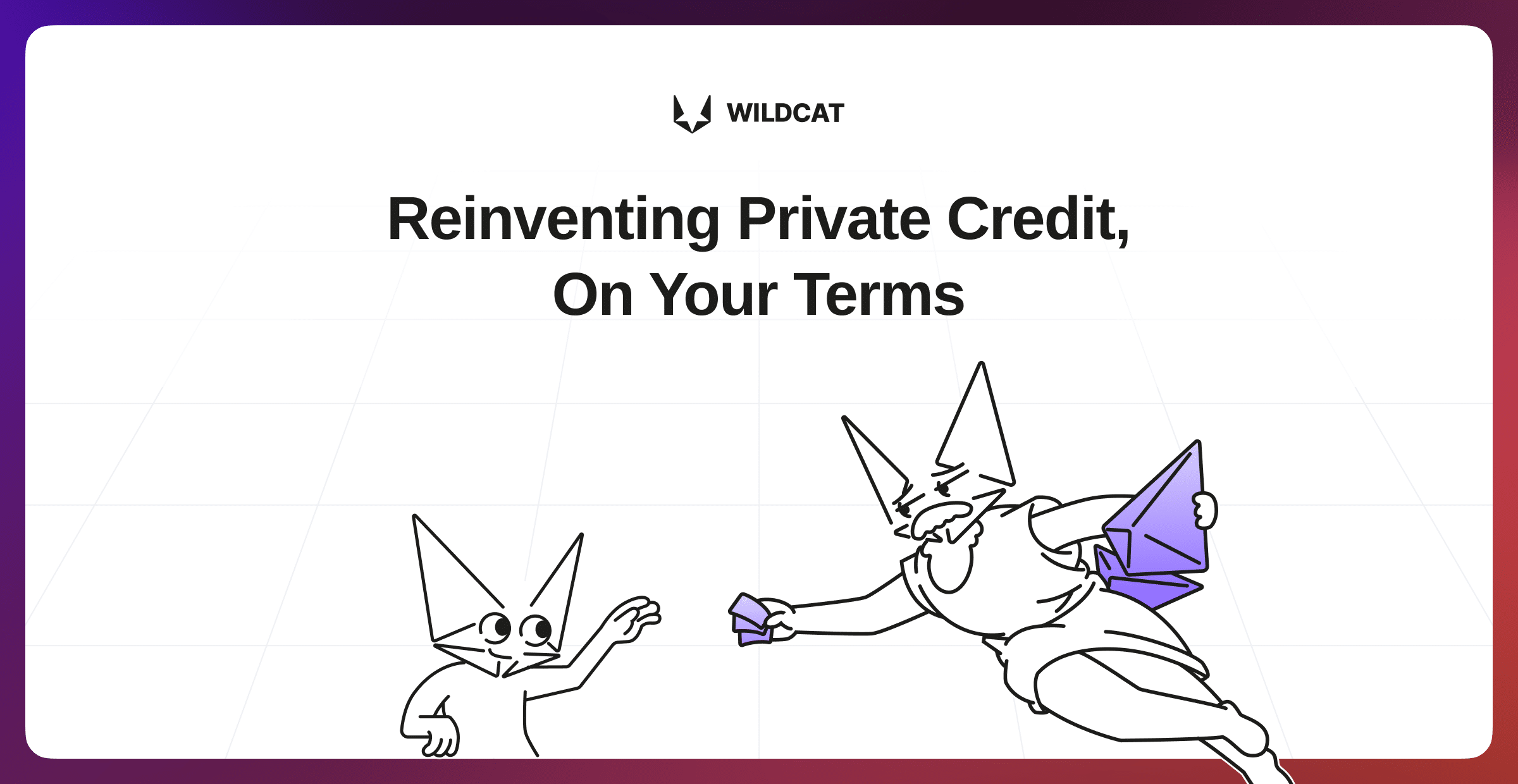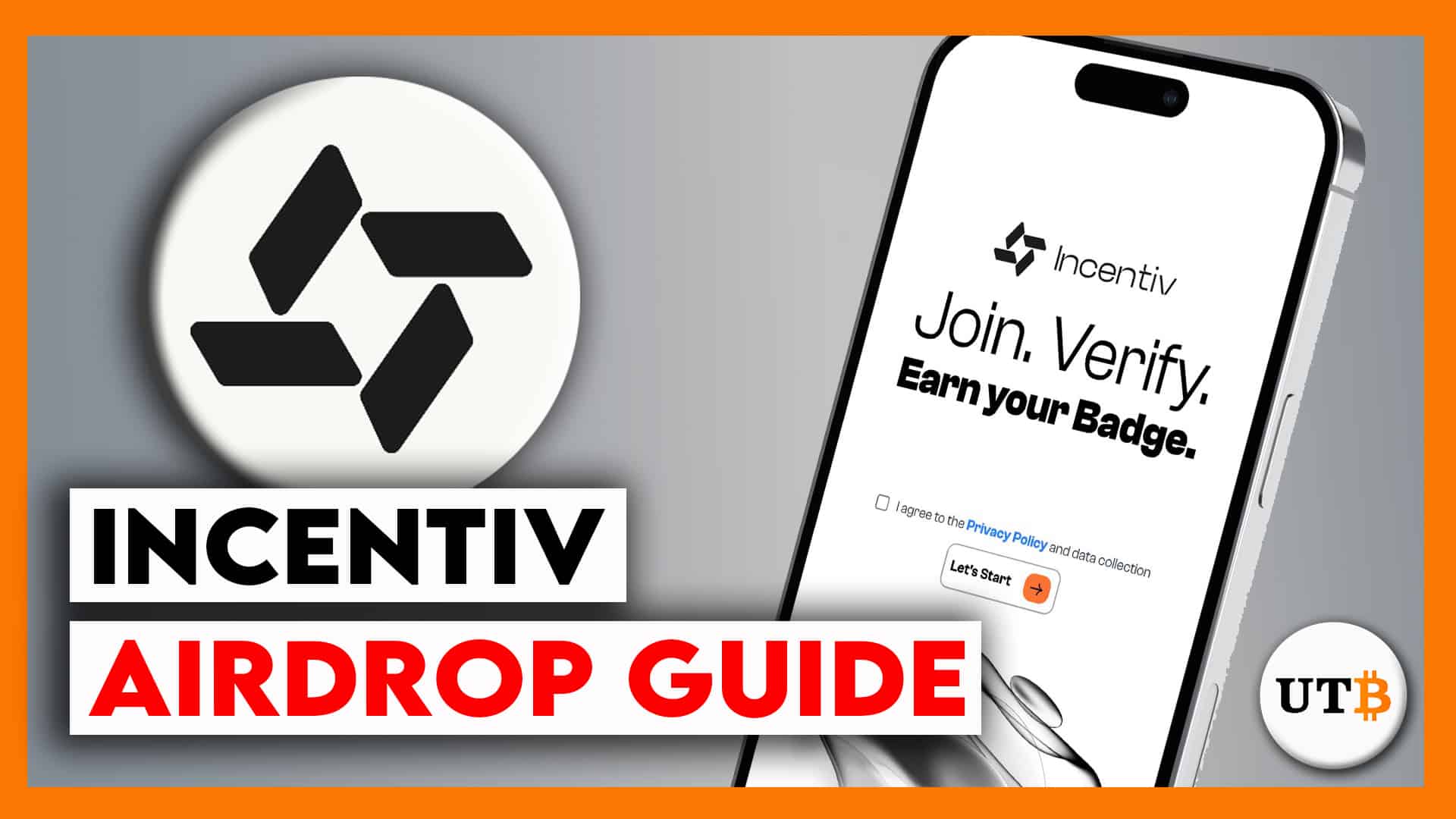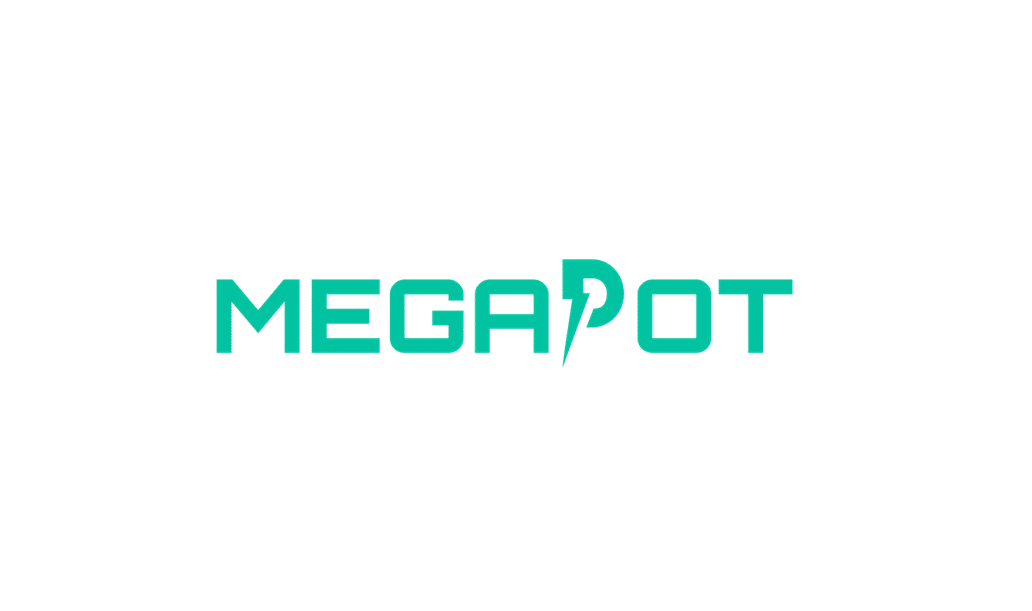Key Takeaways
- zkPass is a protocol for sharing your data privately.
- The project uses cryptography, such as zero-knowledge proofs, to let you prove you have specific data without revealing the data itself.
- zkPass is currently offering ZKP credits through their airdrop program.
What Is zkPass?
zkPass is a new data privacy protocol on the horizon that utilizes a combination of three-party transport layer security and hybrid zero-knowledge (ZK) technologies.
Launching soon, zkPass is expected to provide tools and applications that facilitate secure and verifiable data exchange while ensuring user privacy and data integrity.
The project allows users to selectively share proof of a wide range of data on any secure website. This covers everything from legal identity and financial records to healthcare information, social interactions, work experiences, and even skill certifications.
According to the developers, the platform prioritizes user privacy by enabling secure and private data verification on your device, eliminating the need to share sensitive information with third parties.
zkKYC
zkPass introduces “zkKYC” as its leading feature. This technology utilizes zero-knowledge proofs to expedite KYC procedures, protecting user privacy while upholding regulatory requirements.
Furthermore, developers of zkPass stressed its applicability in governance and voting systems within blockchain-based protocols. The project is specifically developed to serve as a privacy-centric identity protocol, offering a comprehensive solution in this regard.
How To Qualify For An Airdrop?
zkPass has prioritized a 2024 mainnet launch, and their current campaign suggests they are actively building towards it. The team has introduced a points system called ZKP Credits, where one point is equivalent to one unit of $ZKP.
You can earn ZKP Credits in two ways: by completing social tasks or participating in the pre-alpha testnet campaign.
To join:
👉 STEP 1: Head over to https://airdrop.zkpass.org/abstract-wallet.
👉 STEP 2: Create an account.
👉 STEP 3: Complete all social tasks listed on the site.
👉 STEP 4: Head over to https://portal.zkpass.org/.
👉 STEP 5: Try zkPass’ testnet features.
👉 STEP 6: Hope for the best!
Final Thoughts
That’s about it for this airdrop guide! If you have any questions, please do not hesitate to contact us on our official social media channels. Good luck!