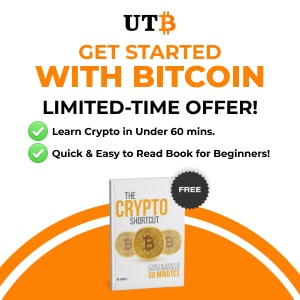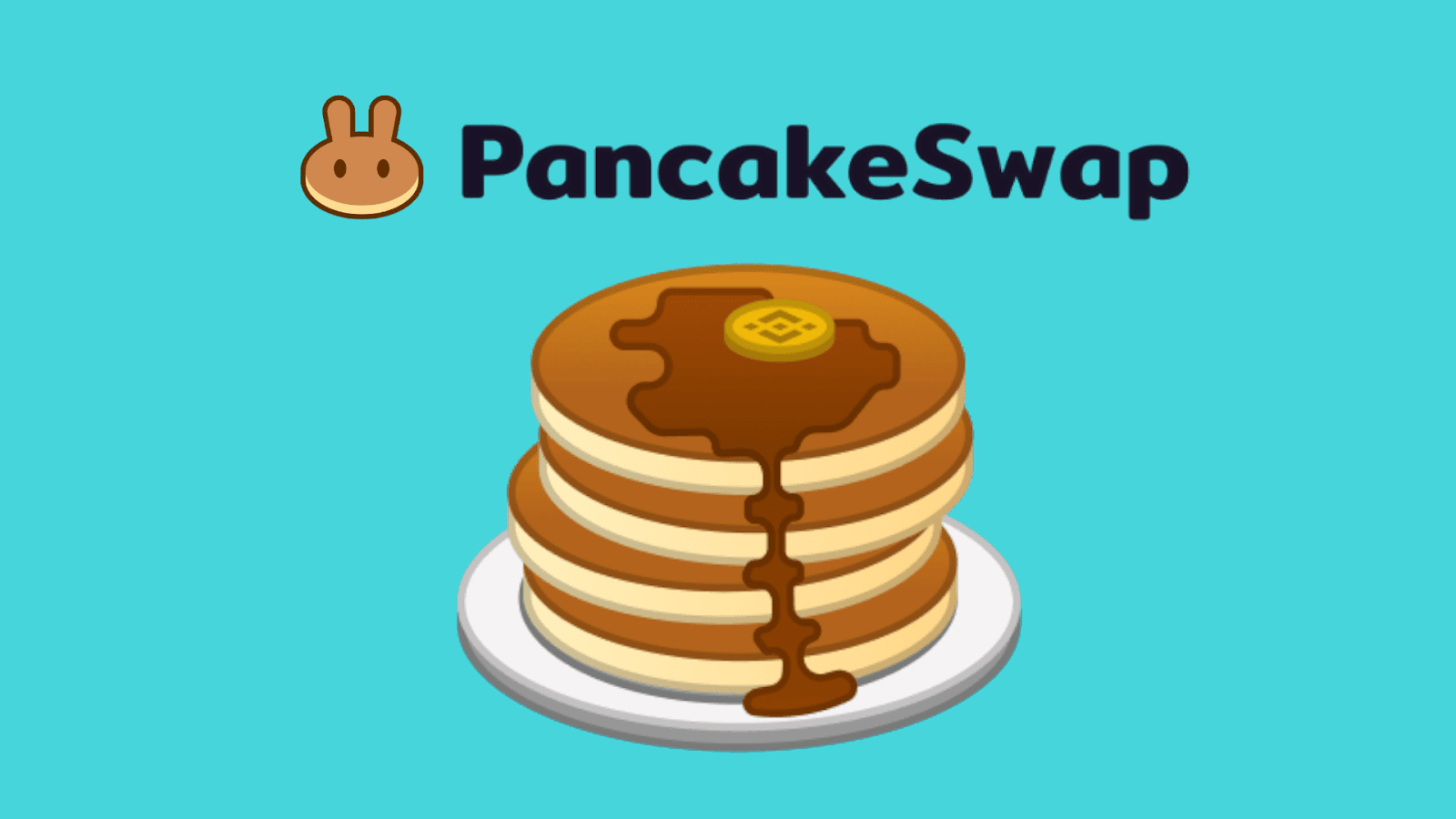Key Takeaways
- Unlike exchanges that hold your crypto, an Ethereum wallet gives you complete ownership and control over your ETH.
- Securely store your ETH, use it with various decentralized applications (dApps), and move it freely without restrictions. Think of it as a bank account for your ETH but with more control.
- Unlike traditional bank accounts, creating an Ethereum account is completely free, private, and requires no approval.
Why use an Ethereum wallet?
While exchanges are popular for buying Ether (ETH), they hold onto your coins. This means:
- Less control: You can’t freely move your ETH or use it with decentralized applications (dApps) built on Ethereum.
- Security risks: Exchanges can be hacked or go bankrupt, potentially affecting your ETH.
- Fees and delays: Withdrawing ETH from exchanges often involves higher fees and waiting periods.
An Ethereum wallet gives you direct ownership and control of your ETH, allowing you to:
- Store your ETH securely.
- Use your ETH with dApps for various purposes.
- Move your ETH freely without restrictions.
Think of it like a bank account for your ETH – but with more control and flexibility.
How to Create an Ethereum Account
Unlike traditional bank accounts, creating an Ethereum account is completely free, private, and requires no approval. You control your account with unique keys generated by your wallet app. These keys act like passwords, allowing you to interact with the Ethereum network.
Step 1: Find a Wallet
Think of your Ethereum wallet as a key ring for the Ethereum network. It lets you:
- Send & receive Ether (ETH)
- Track your crypto balances
- Connect to cool apps (dApps)
Crypto wallets come in a wide range of options, from convenient mobile apps to powerful desktop software and even browser extensions that integrate seamlessly with your online experience.
Step 2: Install Your Wallet App
Once you’ve chosen your wallet (like Step 1), head to their official website or app store to download and install it for free.
Step 3: Open Your App and Create Your Account
Open your new wallet app. You’ll likely see an option to create a new account. Choose that, and follow the app’s instructions to set up your Ethereum account.
Step 4: Store your Recovery Phrase
Your wallet app might give you a long list of random words (you might also see this referred to as a “recovery phrase” or a “mnemonic”). This is super important, write it down and keep it safe! Never share it with anyone. It’s like the master key to your wallet, so anyone with it can take your crypto.
Once you’ve saved it, you should see your wallet dashboard ready to use!
Setting up a Decentralized ETH wallet
Setting up a decentralized Ethereum wallet means taking full control of your crypto. Unlike some exchanges, there’s no central company managing your login or holding your funds. This gives you authority, but also responsibility. During setup, you’ll create a super secret recovery phrase – like a master key. Write it down and keep it safe, because if you lose it, your crypto is gone. Decentralized wallets offer top-notch security by removing the risk of a third party being hacked, but they might require a bit more technical knowledge to use compared to some other options.
Setting Up Your Coinbase DEX Wallet
The Coinbase Wallet offers a decentralized option for managing your crypto, separate from their main exchange. This means you have more control over your funds, but also more responsibility. Here’s how to get started:
- Head to Coinbase: Visit the Coinbase website on your phone or computer.
- Create an Account: Click “Sign Up” on mobile or install the browser extension on the desktop.
- Download the Wallet: Follow the prompts to download the Coinbase Wallet app.
- Chrome Extension (optional): If using a desktop browser, the guide will help you install the Coinbase Wallet Chrome extension for easier access.
Setting up a Hardware Wallet for ETH
Hardware wallets are considered the most secure option for storing your Ether (ETH) because they keep your crypto offline, away from hackers. While the exact steps may vary depending on the brand, here’s a walkthrough:
- Power Up & Set Up: Turn on your hardware wallet and create a PIN. You’ll also be given a recovery phrase – write this down and keep it safe. It’s like a master key to your crypto.
- Update & Connect: Connect your wallet to your computer and go to the manufacturer’s website to update its software (firmware).
- Install Software: Download and install the software needed to use your hardware wallet with your computer or phone (e.g., Ledger Live for Ledger wallets).
- Create Your ETH Account: Set up an Ethereum account within the software. This is what you’ll use to send, receive, and manage your ETH.
Hardware Wallet Security Tips
- Buy from the Source: Only get your hardware wallet from the official manufacturer or a trusted retailer.
- Keep it Updated: Regularly update your wallet’s firmware to ensure the latest security features.
- Top Secret Phrase: NEVER share your recovery phrase with anyone. It gives full access to your crypto.
- Strong PIN: Choose a strong PIN to unlock your wallet.
- Avoid Public Wi-Fi: Don’t connect your wallet to public Wi-Fi networks.
- Monitor Activity: Regularly check your wallet’s transaction history for any suspicious activity.
By following these steps and security tips, you can enjoy the peace of mind that comes with storing your ETH in a hardware wallet.
Final Thoughts
Owning an Ethereum wallet allows you to manage your crypto like a pro. Unlike exchanges that hold your funds, a wallet gives you complete control over your ETH. This means better security, freedom to move your crypto, and the ability to use it with cool applications. Getting started is easy, just follow this to choose a wallet, set it up securely, and unlock the full potential of Ethereum.
Remember, keeping your crypto safe is key. So grab your wallet and see the possibilities of decentralized finance.