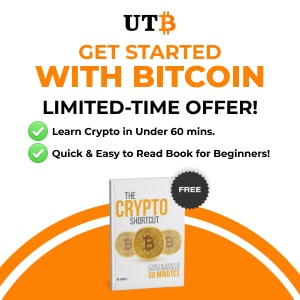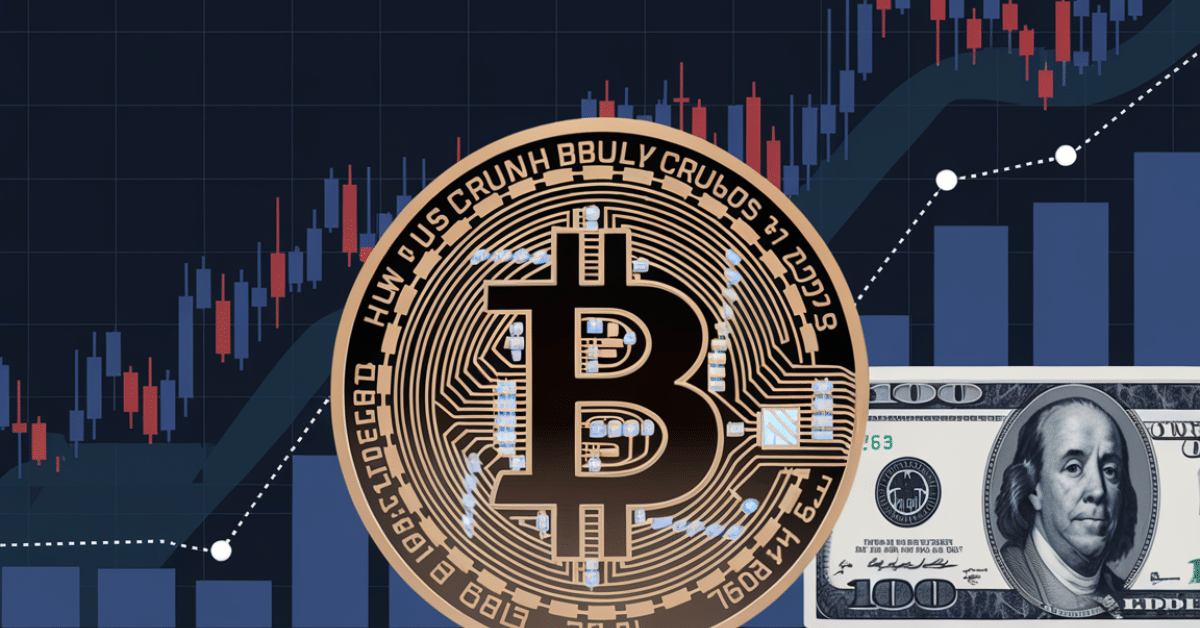Key Takeaways
- Shared wallets require multiple authorizations, reducing the risk of unauthorized access.
- It is ideal for businesses or workflows requiring shared control over funds. Due to its added security, it is suitable for storing larger funds.
- Familiarize yourself with the wallet’s features and practice sending and receiving transactions.
Multi-signature or shared wallets require multiple users (cosigners) to authorize transactions. This is similar to a joint bank account, where multiple parties must agree before funds can be withdrawn. Multi-signature wallets offer enhanced security by requiring multiple authorizations, making them a suitable option for those seeking added protection for their cryptocurrency holdings.
Importance of Shared Wallets
Shared wallets offer enhanced security, improved accounting, and collaborative decision-making and can serve as escrow services. These benefits make them valuable tools for managing shared funds, especially when security and transparency are essential considerations.
Enhanced Security with Multi-Signature Wallets
Multi-signature wallets offer increased security compared to single-signature wallets. Even if one private key is compromised, it won’t grant access to the funds without additional signatures, reducing the risk of theft or loss.
Protecting Against Seed Phrase Loss
Multi-signature wallets can also lessen the risk of losing funds due to a misplaced seed phrase. Other cosigners can access and manage the wallet even if one seed phrase is lost.
When you can use a Multisig Wallet
Multi-signature wallets offer enhanced security and flexibility in various scenarios:
- Multiple Authorizations: Ideal for businesses or workflows requiring shared control over funds.
- Shared Access: Similar to a joint bank account, multiple users can access a shared pool of funds.
- Long-Term Storage: Provides added security for storing larger funds in a cold wallet.
- Enhanced Security: Reduces the risk of unauthorized access, even if one device is compromised.
- Contingency Planning: Helps lessen the risk of losing funds due to a lost or damaged seed phrase.
Overall, multi-signature wallets offer a strong security solution for managing shared funds and protecting against potential risks.
Steps to Creating a Multi-Signature or Shared Wallet
- Download the App: Choose a Bitcoin wallet app compatible with your device.
- Create a New Wallet: Select the option to create a multi-signature wallet.
- Set Wallet Details: Provide a wallet name, your name, the number of cosigners, and the required number of transaction signatures.
- Share Invite Code: Generate and share the invite code with other cosigners.
- Secure Your Recovery Phrase: Record and store your seed phrase in a secure, offline location.
To start using the wallet, familiarize yourself with its features and practice sending and receiving transactions. Following these steps, you can create and use a multi-signature wallet to enhance security and manage shared funds.
Final Thoughts
Multi-signature or shared wallets offer enhanced security by requiring multiple authorizations, making them suitable for businesses or workflows requiring shared control over funds. Due to their added security, they are also ideal for long-term storage of larger amounts.
To create a multi-signature wallet, download a compatible app, set wallet details, share an invite code, secure your recovery phrase, and familiarize yourself with the wallet’s features. Following these steps, you can use a multi-signature wallet to manage shared funds and protect against potential risks.
Check out these related articles.