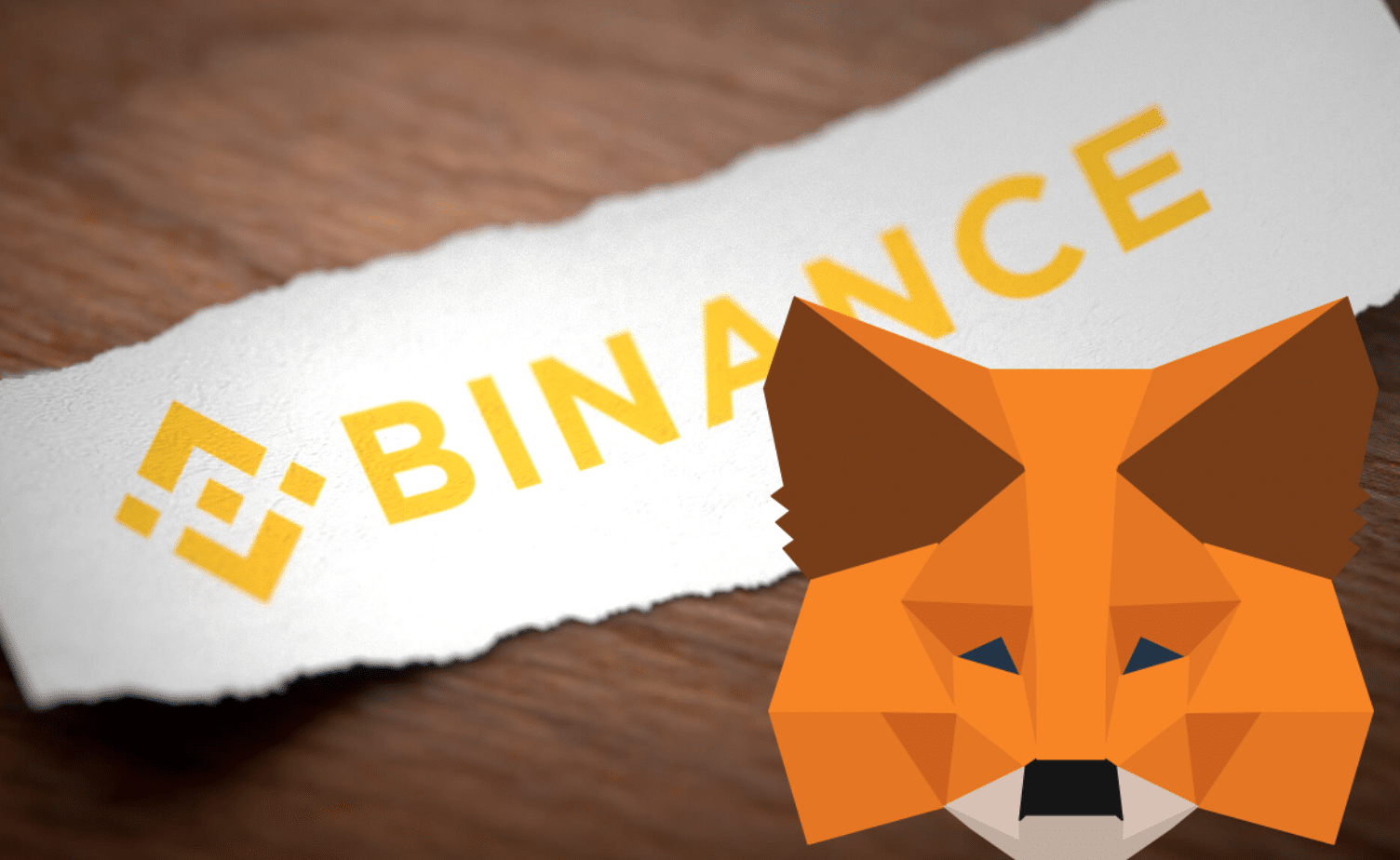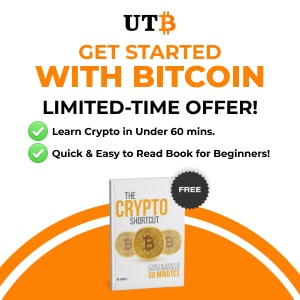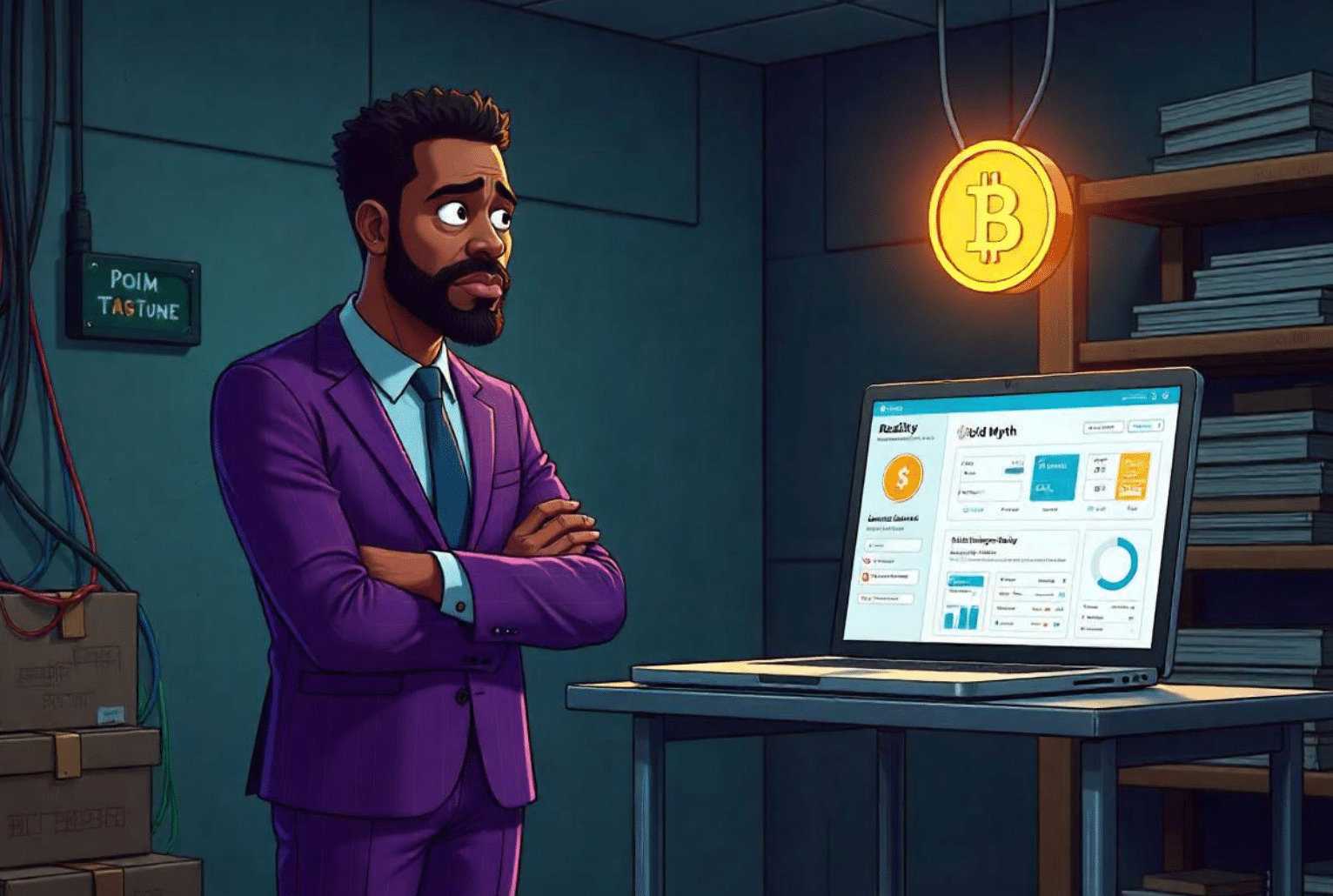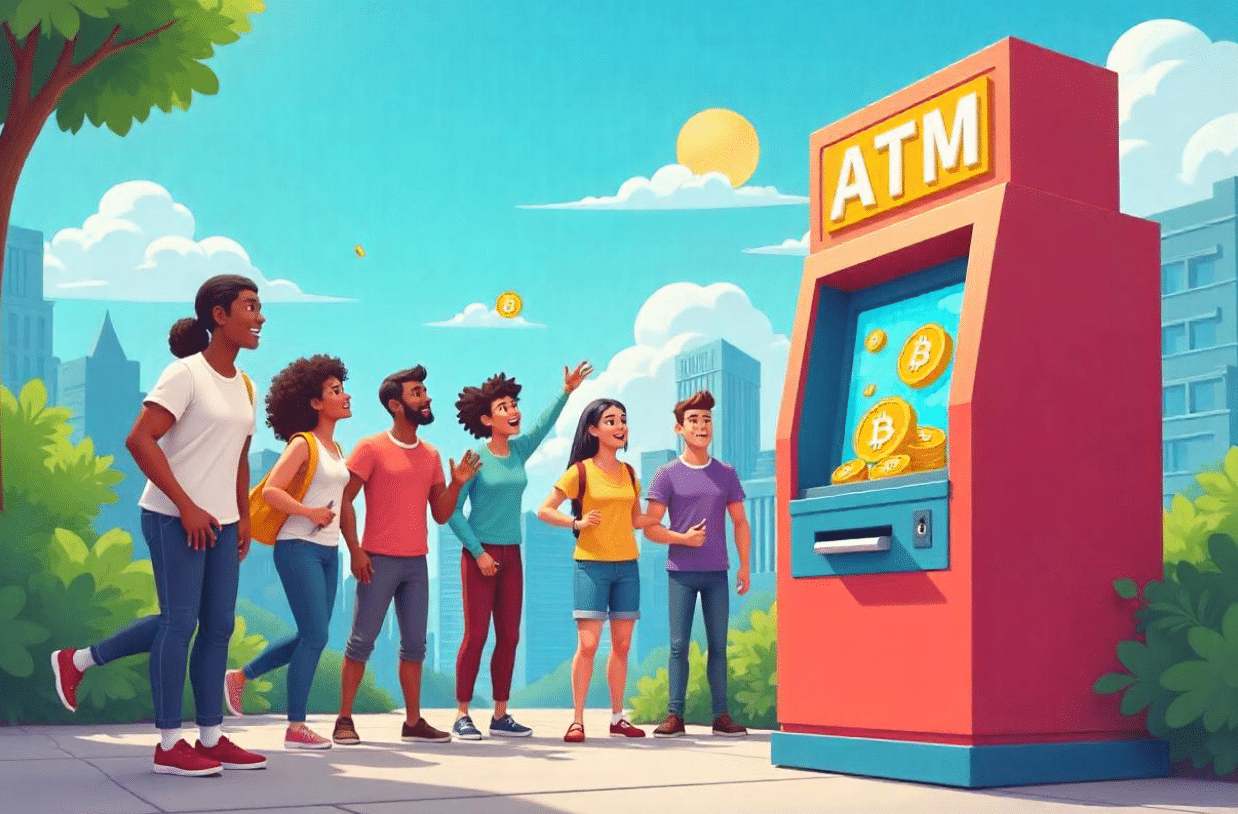Key Takeaways
- The Binance Smart Chain (BSC) is a blockchain network designed for fast and low-cost transactions, primarily for decentralized applications (dApps) and cryptocurrencies, offering an alternative to Ethereum’s higher fees and slower speeds.
- Setting up BSC on MetaMask allows users to interact seamlessly with BSC-based dApps, store Binance Coin (BNB) and other tokens, and participate in decentralized finance (DeFi) protocols directly from their wallet.
- By adding BSC to MetaMask, users can access faster transaction speeds and lower fees compared to other blockchains while leveraging the wide range of dApps and services available on Binance Smart Chain.
Do you use a MetaMask wallet and want to start trading on the Binance Smart Chain (BSC)? This guide will walk you through the simple steps to set up your MetaMask wallet for BSC.
If you are accustomed to using Uniswap and other Ethereum-based DEXs, you are likely familiar with the high gas fees that can come with transactions. Luckily, there are alternatives to avoid these costs, and one of the most popular solutions is trading on BSC.
What Is Binance Smart Chain (BSC)?
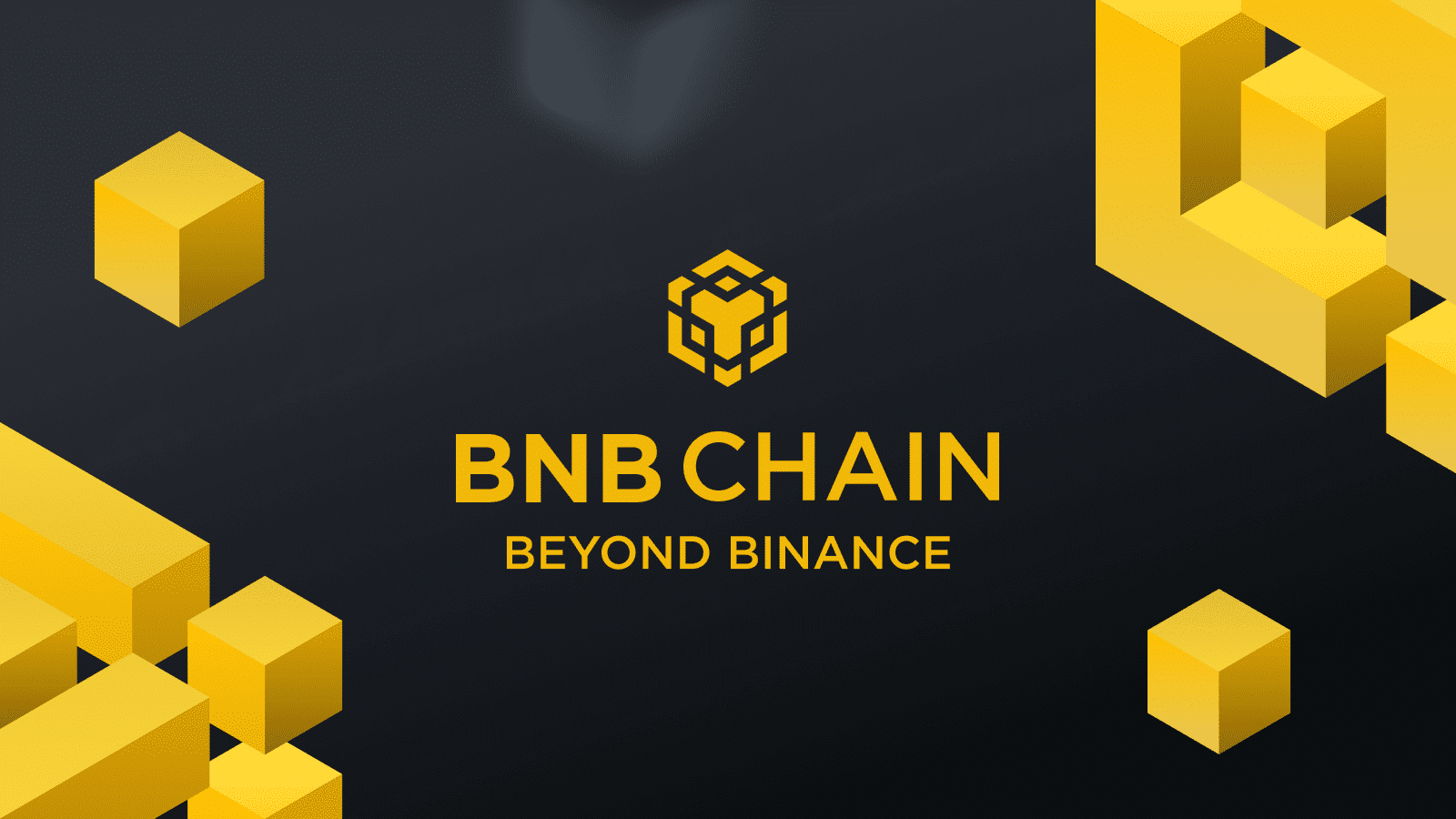
The Binance Smart Chain (BSC) is a blockchain ecosystem developed by Binance, allowing developers to create smart contracts and cryptocurrencies, similar to the Ethereum Network. BSC operates its own decentralized finance (DeFi) ecosystem, complete with liquidity pools and decentralized exchanges for trading. One of the main benefits of using Binance Smart Chain is its significantly low transaction fees, which can help traders save a lot of money!
Just as Uniswap is the leading decentralized exchange (DEX) for Ethereum, PancakeSwap serves as the primary DEX for Binance Smart Chain. However, before you can connect your wallet to PancakeSwap and begin trading or staking BSC tokens, you will need to set up your MetaMask wallet with the Binance Smart Chain network.
Also Read: What Is Binance Coin (BNB)? All You Need To Know
Prerequisites
Before you start setting up Binance Smart Chain for your Metamask wallet, you first need to:
- Download the MetaMask wallet in your browser or on your smartphone.
- Setup MetaMask Wallet.
Download MetaMask Wallet
Before you begin, you must download the MetaMask wallet if you do not already have it. You can install MetaMask on your browser or phone by visiting their official website.
MetaMask is a hot wallet, also known as a software wallet, that integrates with your browser and mobile device.
Setup
After downloading the MetaMask wallet, you must set it up by creating a login and password. Be sure to store your seed phrase securely, as it is the only way to recover your wallet and assets if you forget your password.
For more information on how to use MetaMask, you can do so by reading the article provided below! 👇
Also Read: How To Use MetaMask?
How To Setup BSC On MetaMask?
Now that you have installed MetaMask on your browser or phone, let’s move on to configuring it with the Binance Smart Chain in just six easy steps:
Open Your MetaMask Wallet
It should look like the picture below:
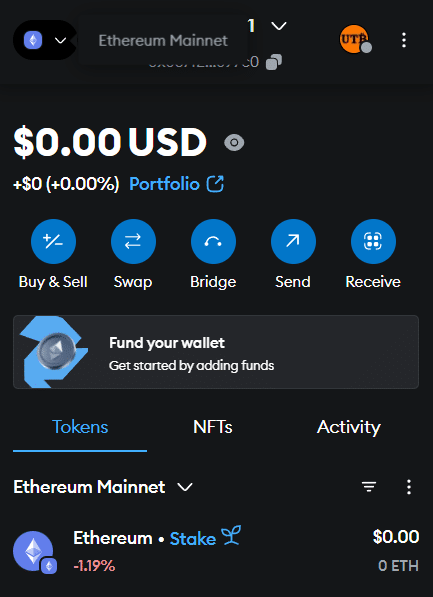
At the top left, you will see a dropdown labeled “Ethereum Mainnet.” This is where you will later be able to select Binance Smart Chain once your wallet is configured with the BSC.
Select A Network By Adding “Binance Smart Chain”
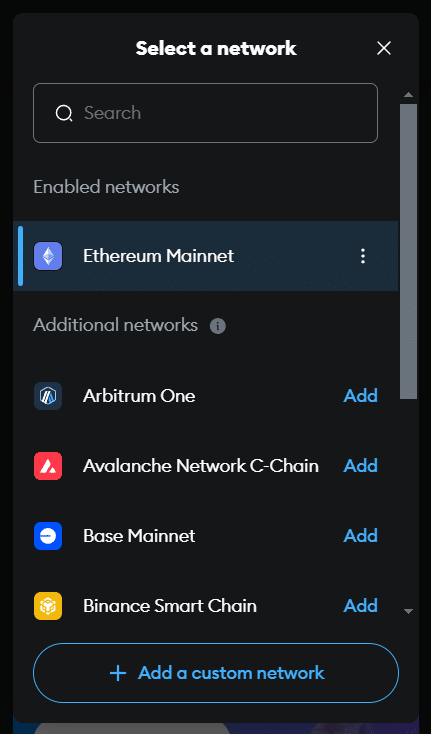
Click “Approve”
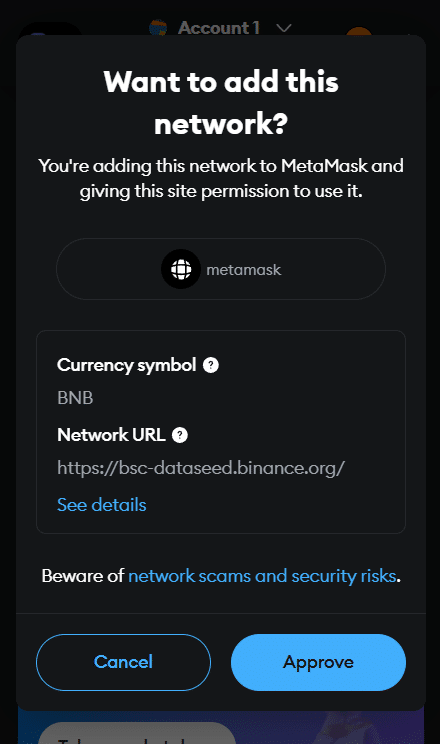
Congratulations! You Are Now Configured With BSC
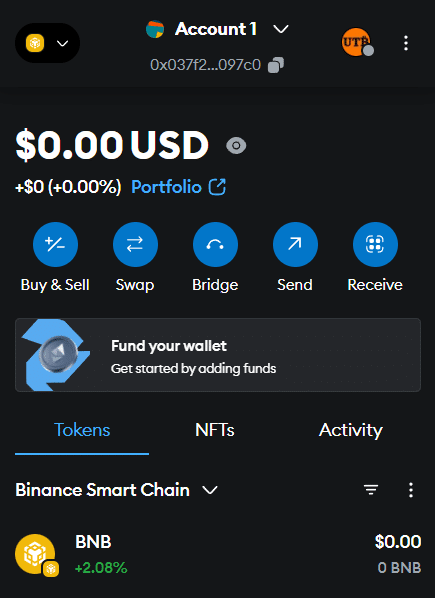
Buy BNB Tokens To Start Trading
It is important to understand that BSC is not Ethereum-based; the native asset is Binance Coin (BNB). This means you will need to buy BNB tokens before you can purchase other tokens on the BSC network. You can acquire BNB on Binance here and enjoy a 20% discount on your trading fees!
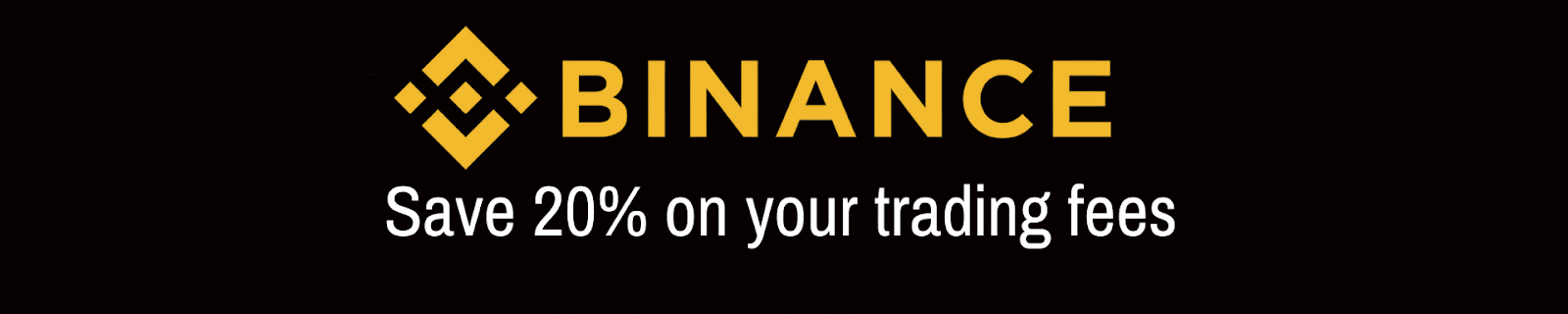
Final Thoughts
Now that you have set up Binance Smart Chain (BSC) on your MetaMask, you are ready to start trading! You can connect your MetaMask wallet to PancakeSwap, enter the Token ID, and make your purchase.
Notably, trading on the BSC network is a great alternative to using the Ethereum Network, but always exercise caution to avoid potential scammers.