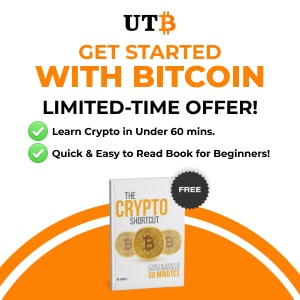Masternodes: The Real Way To Get Passive Income From Cryptocurrencies
If you are like me, a crypto enthusiast with an entrepreneurial drive, you are probably always on the lookout for exciting ways to make money. There is some serious money to be made in the crypto-currency world. Some people are reaping big by just playing their cards right. Hosting a masternode is one way to earn money, passively.
If you are wondering what a masternode is, let me try to explain. A masternode is a dedicated server that runs alongside the blockchain network as a second tier, the blockchain being the first tier. It is like a second layer of the blockchain – and the two are symbiotic.
Furthermore, these dedicated servers are full nodes spread across the globe, and they form a trustless, decentralized network. Each one of these servers runs a full copy of the blockchain.
How a masternode helps the blockchain network
The blockchain is the first tier; it prevents double spending, and it deals with sending, receiving, and confirming transactions. Miners control the first tier using consensus algorithm like PoW or PoS. Likewise, masternodes are the backbone of the second tier; their purpose is to provide enhanced services to the blockchain network.
Examples of advanced services can be instantaneous transactions, anonymous transactions, and decentralized voting rights. Also, masternodes help to secure the network from hacks or malicious nodes. Still, masternodes validate blocks and transactions being added by miners.
Because you need to lock a certain amount of coins in a wallet to host a masternode, it can be tremendously expensive to bring down the network or even corrupt it – if anyone wanted to control the network, they would have to pool collateral for more than half the nodes on the network.
Here is short video explaining the basics of a masternode.
When you run a masternode, you are helping to secure the network while at the same time offering enhanced services to the blockchain network. In return, you get compensated with a reward. Whenever the next block is added to the blockchain, the masternode gets to receive a certain percentage of the block reward.
Read: The evolution of cryptocurrencies
Masternodes ROI: How much ROI can you earn?
First, the returns you can get from owning a masternode will depend on the type of investor you are. Generally, there are two types of investors: there is the greedy investor who wants quick returns on their investments, and there is the patient investor who prefers long-term projects with short gains.
Projects with a high ROI are risky; also, you have to do a lot of research, and continually hunt for new projects since most are short-term. Such crypto projects have high ROI (as high as from 500%), and the value of the coin tends to fluctuate highly.
On the other hand, a long-term project is less risky, and the annual ROI is not inflated; typically, you can get ROI ranging from 6-30% annually – that is fine considering it is passive income.
Other additional factors will as well affect how the amount you can earn. Although tools like Masternodes.online and Masternodes.pro provide estimates of how much you can make annually, these are just rough estimates. The returns you get will depend on whether the coin has a practical application among additional factors like:
- check
- check
- check
- check
- check
- check
Another factor that will affect your ROI is the distribution mechanism associated with each coin when spreading out block rewards.
You may want to look at the daily reward for your chosen masternode. This figure will depend on the number of active masternodes on the network. As more masternodes join the network, the block reward that goes to each masternode will scale down.
How to Calculate The Masternode ROI?
To calculate the Masternode ROI, follow the strategy outlined in the screenshot below:
Let us try to calculate the ROI for the PACcoin using the current statistics. For every block generated, the reward is 13800 PAC. 75% of the block reward goes to masternodes. Hence, the Masternode reward is 10,350.
Calculate your share of blocks per day, assuming you have one MN.
- Total no of Mns: 4071.
- No of blocks per day : 554 blocks.
{N÷T}*B = (1÷4072) * 554 = 0.1360084
Total blocks per year = 0.1360084 * 365 = 49.6708425
Total coins earned per year (Y) = A*R = 49.6708425 * 10,350
Y= 514,093.220 PAC
Multiply this figure by the coin’s value to see your earnings in USD. Now, to get the ROI, take the total number of coins earned yearly and divided by the number of coins you put as collateral; then multiply the result by 100 to get a percentage.
Following our example from above, the ROI will be given by:
{Y÷ Collateral}* 100 = {514,093.220÷500,000} * 100 = 102.82%
To get the ROI days: Divide the collateral by the daily income, which is Y divided by 365 days.
{541,093.220 ÷365 }÷ 500, 000 = 355 ROI days
Now, if more people join the masternode ecosystem, it would take longer than 355 days to get back your initial investment. Try to pick a masternode coin that has potential to grow; there is a possibility your coins will be worth more by the time you recoup your initial investment.
When trying to decide if a coin is worth your time and money, ask yourself these questions:
- check
- check
- check
- check
- check
- check
- check
Be sure that you have a clear picture of what the coin does and what it aims to achieve.
Requirements for running a masternode
To run a masternode, you need several things. One of them is a Virtual Private Server (VPS) with a dedicated IP address. The most top-rated VPS plans are cheap as dirt Both Time4VPS, and Vultr has monthly plans for less than $10.
The second thing you need is collateral for the masternode server. Any person who wants to run a full node on tier two must pay this collateral. You need to keep these coins locked in your wallet – much the same way staking happens.
As long as you have the collateral coins locked in your cold wallet, you will have an active connection on the network. With your coins locked, you will be eligible for block rewards. If you ever move your coins, your masternode will be ‘cut off’ from the network; if this happens, you will no longer receive the payouts.
As an example, you would need 1000 DASH to host a DASH masternode while for PIVX, you would need 10,000 PIVs. This means you have to buy the coin (s) you want to put your money in, and then send them to your local wallet.
Best Masternodes Coins – Our Top 5 Picks
DASH is the crypto project that inspired the development of masternodes. Every masternode coin that exists now is either a fork of DASH or a replica of the project. While DASH came up with this innovation, it is yet to be the coin many people had envisioned – this has led to the springing of new ideas in the crypto space.
Right now, it is exceedingly expensive to own a DASH masternode by yourself unless you go for the shared option. To run a full node, you need 1,000 DASH; if you take into account the current value of one DASH ($376.6), one masternode is worth $376,622 at the time of this writing. I do not mean to say there are not many rich folks out there, but I wonder how many people can afford this, especially for the green investor who is boarding the crypto train for the first time.

A photo showing Dash Mn statistics; source masternodes.online
Still, you can find some promising masternode crypto projects that are not pricey. Some go for slightly over $5k, some over $1k, and others are slightly below $1K. You have to do some worthwhile research to land the ones with potential.
Here are five masternode coins you can check out:
PIVX Masternode
PIVX hopes to be the “Ultimate privacy coin”. Many people believe PIV will become what DASH developers had envisioned for the project. For every block generated, 10% is kept to incentivise those who contribute to the network’s growth while the remaining 90% is shared between miners and masternode owners.
Read:9 different altcoins except bitcoin, and where to buy them
However, PIVX uses an algorithm known as See-saw that determines how this split happens. In reality, the see-saw effect encourages more people to stake their coins and give up their masternodes. As more people join the masternodes space, the rewards lessen, and the bigger percentage goes to those staking coins.

Additional details
Check out their roadmap: https://pivx.org/pivx-roadmap-2018/.
Reddit channel: https://www.reddit.com/r/pivx/.
Discord channel: https://discordapp.com/invite/jzqVsJd.
RUPAYA coin masternode
The team behind RUPAYA is targeting a massive market in South Asia. Once it becomes widely adopted, RUPX may become a digital currency of choice to people who do not have access to credit cards and banks.

Additional details
Read RUPX whitepaper: https://www.rupx.io/whitepaper/
Check out RUPAYA team: https://www.rupx.io/rupaya-team/
The team has outlined a detailed roadmap for the project: https://www.rupx.io/roadmap2018/
B3 coin masternode
Okay, B3 has come a long way. In fact, it has had its fair share of flaws. Sometime in 2017, hyperinflation caused by the high staking rewards made the coin’s price to tuck. The staking rewards were as high as 10,000%. Then, at the same period, the developers seemed to be doing a shoddy job. However, all that is in the past; B3 has bounced back with some exciting features.
The B3 coin blockchain leverages a technology called Proof of Disintegration, a protocol that reduces the circulating coins’ supply. It is the PoD technology that powers what the B3 team refers to as Fundamental Nodes (FNs).
The FNs get 60% of the block reward while the other 40% goes to the miners securing the network.

Additional information
Check out the B3 roadmap: https://b3coin.io/roadmap/.
Link to the team profile: https://github.com/B3-Coin/B3-CoinV2/.
https://discordapp.com/invite/ARpuv79 with over 28 members.
ALQO Masternode
ALQO is yet another privacy coin that offers users on its ecosystem with instant transactions. The Alqo platform uses structure system known as “Alqo planetary systems” – the alqo currency will facilitate the transfer of ownership on these planetary based systems.
To ensure there is a fair distribution of coins between miners staking and masternodes, Alqo uses an algorithm known as the Libra Effect. This protocol encourages more people to lock coins by owning masternodes
The project has a devoted dev team on board who are serious about bringing the alqo project to life.

Additional info
Read Whitepaper: https://alqo.org/whitepaper.pdf.
Check out their roadmap: https://alqo.org/roadmap.
Check out their team: https://alqo.org/team. All the team members have a biography and links to their social media accounts.
PURE coin masternode
PURE coin masternode is another crypto project that looks lucrative. Honestly, there is not much I can say about the developers of this project. The team is anonymous, and it is yet to release a whitepaper. Despite lacking a detailed roadmap for the project, the PURE masternode will earn you some handsome ROI with time.
The team has promised an atomic swap around Q2 of 2018. Also, it is set to launch a decentralized exchange – PureDEX – a platform for trading PURE altcoin. Pure holders will interest on Pure DEX.
Plus, there is a possibility of being listed on more exchanges. At the moment, it is listed in only two exchanges: CoinExchange and CryptoBridge.

Additional information
Telegram group: https://t.me/Purealtcoin
BitcoinTalk Forum: https://bitcointalk.org/index.php?topic=2335448.new#new
Discord Channel: https://discord.gg/d76mVZK
Installing a Masternode – how to set up PURE masternode
When setting up almost any masternode, you will need to have the following ready:
- check
- check
- check
- check
First, you need to get the VPS up and running. You will not have a hard time picking a VPS vendor. There are several that are honest and reliable, including Time4VPS, Nodeshare, Node-VPS, and Vultr.
In this guide, we are going to use Time4VPS. Head over to time4vps.eu/; look around to select a plan of your choice.
You can see how to set up your account on this video.
Once your account is ready, you will need three things: your main IP address, the username, and the corresponding password.
Paying the collateral
The next step is to send the required collateral (5000 PURE) to your local wallet, that is, if you do not already have the coins in your wallet. You are going to create a Masternode Address that you will pay this collateral. Before you do this, make sure the wallet fully syncs with the blockchain.
Go to Receive ->New Address, and label your new address. You can label it something like “MN Addr”. Now, all you need to do is send funds to that address you have just created, either from the exchange or the wallet itself.

Updating the system to prepare it for installation
The next step is to update the system so we can set up the masternode server. This step requires that you play around with commands – it is nothing complicated because you just have to copy and paste.
Open Putty program, and paste your VPS IP address where it is labeled Host Name. Click Open. A cmd console marked ‘root’ will pop up.

Use the username root to login. You are going to install a cold wallet on this root user.

Now, copy and paste the following commands one by one.
Note: Each line break represents a single command.
sudo apt-get update –y
sudo apt-get upgrade –y
sudo apt-get dist-upgrade –y
sudo apt-get install nano htop git –y
sudo apt-get install build-essential libtool autotools-dev automake pkg-config libssl-dev libevent-dev bsdmainutils software-properties-common –y
apt-get install -y libminiupnpc-dev libdb++-dev libdb-dev libcrypto++-dev libqrencode-dev libboost-all-dev build-essential libboost-system-dev libboost-filesystem-dev libboost-program-options-dev libboost-thread-dev libboost-filesystem-dev libboost-program-options-dev libboost-thread-dev libssl-dev libdb++-dev libssl-dev ufw git software-properties-common
sudo apt-get install libzmq3-dev libminiupnpc-dev libssl-dev libevent-dev –y
sudo add-apt-repository ppa:bitcoin/bitcoin
apt-get update
sudo apt-get install libdb4.8-dev libdb4.8++-dev –y
sudo apt-get install libdb5.3-dev libdb5.3++-dev build-essential libtool autotools-dev automake pkg-config libssl-dev libevent-dev bsdmainutils git libboost-all-dev libminiupnpc-dev libqt5gui5 libqt5core5a libqt5webkit5-dev libqt5dbus5 qttools5-dev qttools5-dev-tools libprotobuf-dev protobuf-compiler libqrencode-dev libgmp3-dev git –y
git clone https://github.com/puredev321/pure
cd ~/pure/src/
cp -a support/ obj/
cp -a crypto/ obj/
cp -a x11/ obj/
cd ~/pure/src/leveldb/
chmod +x build_detect_platform
make libleveldb.a libmemenv.a
Compile the wallet
cd ~/pure/src/
make -f makefile.unix
Wait for the installation to complete; it should take about 20-30 minutes.
As you wait for the server to install, prepare a .txt file that follows the layout below.
Lable: MN1
Public IP: Your_public_IP+the port
Masternode key: your_Mn_private_key
Mn conf line: your_ Mn_transaction_output
Payout address: Your_Payout_addrress
MN line
rpcuser= your_pure_username
rpcpassword= your_password
rpcallowip=*
rpcport= your_rpcport_number
server=1
listen=1
daemon=1
maxconnections=50
port= your port number (5-digits)
externalip= Your public IP without the port
Masternodeaddr: Your_public _IP_Plus_the_port
rpcuser= your username
rpcpassword= your password
rpcallowip=*
rpcport=your_rpcport_number
server=1
listen=1
daemon=1
logtimestamps=1
maxconnections=50
bind= Your public ip + the port
Masternode=1
Masternodeprivkey= Your_masternode_Private_key
Replace the parts highlighted in bold with the necessary information to your .txt file.
You need a masternode payout address for receiving rewards.
Again go to Receive -> Create New Address. You could name it “MN payout Address”.
Next, fill the IP and port number details. Get your main IP from the VPS, and add the
IP and your port number as shown. Remember to paste the public IP together with your port number, the two separated by a colon like this:
194.168.8.1:13456
Your public IP, including the port number, will be the masternode_address and the bind. Once you choose your rpcport number, only two more things are remaining: the Masternode configuration outputs and the masternode private key.
The MN config line is the Transaction output generated for when paid the 5,000 PURE. Go to your local wallet. Click Help -> Debug Window. Navigate to the Console Tab. At the bottom, type “masternode outputs”; hit enter.

You should wait until you have at least ten confirmations for that specific transaction before you try to get the outputs. After ten confirmations on your transaction, the console window should display the MN outputs, which is a long string of alphanumeric characters ending with either 1 or 0. This string is your MN config line.
The address looks something like this:

The {1} that follows the semicolon is called the transaction index while the rest of the string enclosed with brackets is the transaction ID. Copy these details to the MN.txt file. Remember to remove the quotation marks.
You will get the MN private key once you configure your user.
Adding the User
By now, if your VPS set up has already finished the installation, you can go ahead and add a user. Go to the root console, type cd, and paste the following command to create your MN username.
sudo useradd -m mn1 -s /bin/bash
Next, set a password for the user you have just added; paste the command below, and remember to choose a password that you will not forget.
sudo passwd mn1
Now create a directory for the user you have just added. Paste the commands below, one after the other.
sudo mkdir /home/mn1/pure
sudo cp ~/pure/src/pured /home/mn1/pure/
sudo nano /home/mn1/.pure/pure.conf
The last command will try to edit the config line for the new user. You should get an error that says, Directory “home/mn1/ .pure” does not exist. If you see this error, you are in the right direction. Tap CTRL + X to exit.

To be able to edit the config file, first, run the daemon for that particular user, then try to edit it. Go back to Putty, and paste your main IP from the web server. Click “Open”.
A Cmd window will pop up asking you to log in. Use “mn1” as your username, and the password you created above to log in.

You can now try to start the daemon using the following command
~/pure/pured –daemon
Because you have not defined the rpc username and password, you will get an error. Now go back to the root file, and paste the following command to edit the root file.
sudo nano /home/mn1/.pure/pure.conf
You should now be able to edit the root file; it got created when you ran the daemon.
Copy and paste the following command line on the root console. Replace the details in bold with your server information.
rpcuser= your_username
rpcpassword= your_password
rpcallowip=*
rpcport= your_rpcport_number
server=1
listen=1
daemon=1
maxconnections=50
port= your_Number
externalip= your_Public IP
Masternodeaddr: your_Public_IP:Port_number

Now tap CTRL + X to exit, and the Y key to Save. You are now ready to start the daemon.
Go to the MNuser window and paste this command:
~/pure/pured –daemon
This command should start the PURE server. Paste this command to see your masternode connections.
watch ~/pure/pured getinfo
Getting the Private key
Your masternode private key is the last piece of information to retrieve. Once you get the MN private key, edit the config file one last time. However, you have to wait until your cold wallet server syncs with the blockchain.
Tap CTRL + C to leave “getinfo”, and then, paste this command on the same console window.
~/pure/pured masternode genkey
You should see your MN private key; paste it to your Text File doc.

You can now edit the conf file, but first, you should stop the server. Use the following command to stop the MN server.
~/pure/pured stop
On the Root console, paste this command.
sudo nano /home/mn1/.pure/pure.conf
After this, delete the last three lines, and replace them with the following commands lines from the MN.txt file.
bind= your_IP_Addr: port_number
Masternode=1
Masternodeprivkey= your_masternode_privatekey

Now, restart the daemon again using the command below. Once the server starts, you can end the session.
~/pure/pured –daemon
One last step remaining now: go to your windows wallet, and navigate to Masternodes->Create. Fill in the fields the missing details.

Alias: Masternode label.
Address: Your_VPS_Main_IP
Privkey: Masternode Genkey
Txhash: your masternode transaction output address
Output index: 1
Reward address: Your_payout_address
Reward %: 100
Click OK–>Update to see your list of MNs. Click Start->Update to start running your PURE masternode.
Watch this video to get a visual representation of the setup process.
Final Thoughts
Masternodes are a genuine way to earn income, passively. As you make your investment decisions, do not look at the ROI alone. Yes, I get it – you want to make money.
The higher the reward, the higher the risk involved. Some crypto projects start out by awarding hard-to-resist rewards, but with time, the ROI drops sharply. Such projects are risky; there is no guarantee that project will generate income for the long term. If you do not let the fear of missing out the massive ROI get to you, there is a high chance you will settle for a sound project. Remember, DO YOUR RESEARCH – always.
Read: How to evaluate which cryptocurrency will be the next big thing