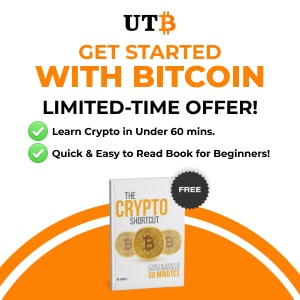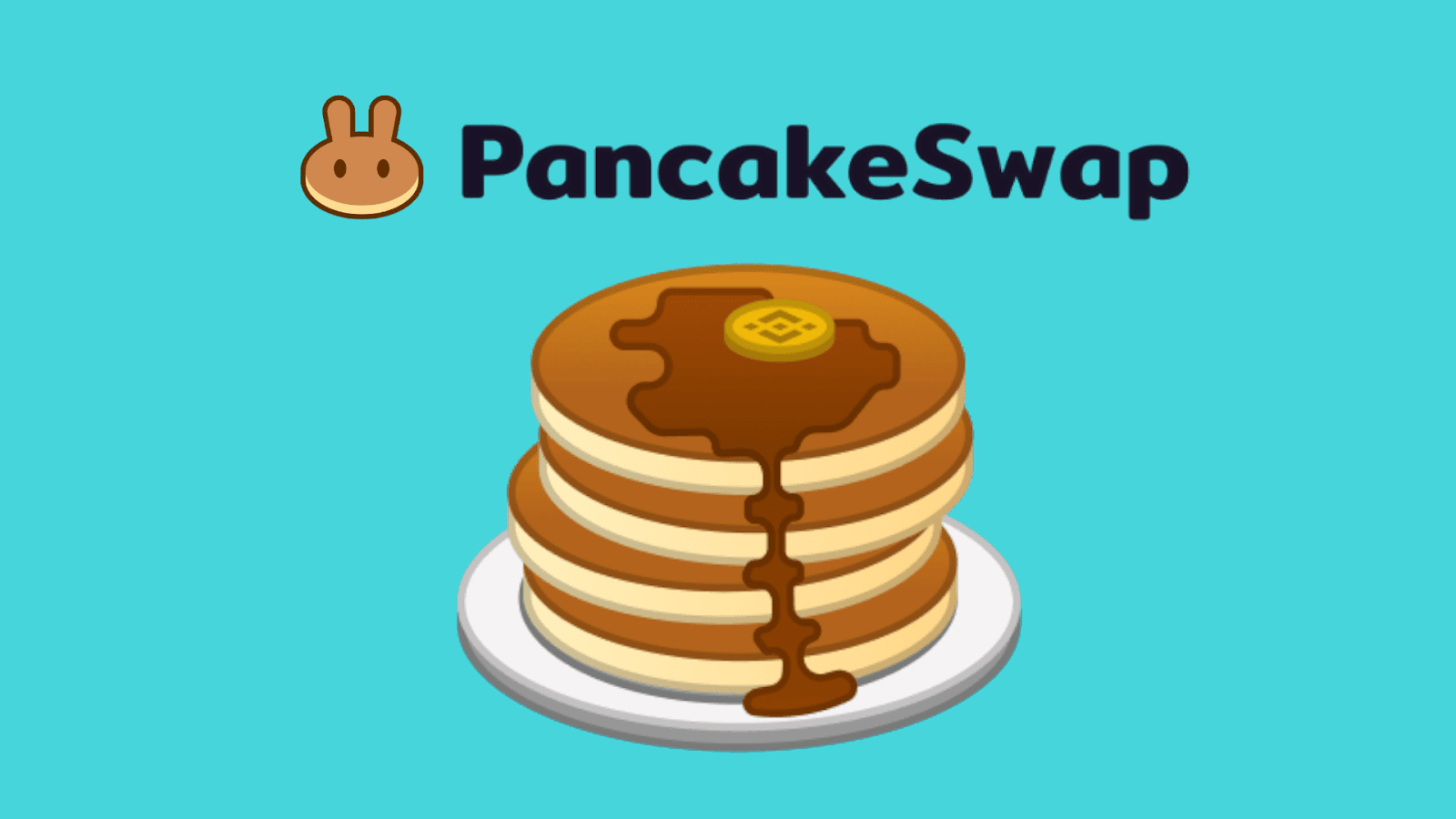In this guide, we will take you through how to sell Ripple (XRP) for fiat currency or another cryptocurrency, through an exchange, as well as the factors to consider before selecting a suitable exchange.
Before selling your XRP, you should understand the process of transferring coins from their storage (wallet or account) to an exchange.
Let’s get right into it!
You can either select XRP directly for fiat currency on an exchange that accepts XRP deposits, or you can sell your XRP for another digital currency first, then exchange the currency for fiat currency. If you go with the latter option, you’ll have more exchanges to choose from, but there are extra steps involved.
The quickest and easiest option is trading XRP for fiat currency, especially if you’re a beginner.
Exchanges that will allow you to sell Ripple include Kraken, Exmo, Bitstamp, Bitsane, Gatehub, Uphold, Cointree, and Coinbase. In these exchanges, you will get the best Ripple price in the market.
Sell Ripple For Fiat Currency
Step 1: Create An Account The the Exchange
If you plan to sell Ripple (XRP) on the same exchange you used to purchase XRP, skip to step 2.
If you decide to use a different exchange, find a suitable exchange by conducting due diligence to settle on an exchange that suits your needs.
After settling on a suitable exchange, open an account by providing your email and creating a password. Additionally, you’ll need to provide your ID, and other personal details depending on the exchange. This step is meant to satisfy the KYC/AML regulations.
Step 2: Deposit XRP into your account
Log in to your new account, find the relevant wallet address for XRP and ensure the tokens you deposit are sent to that address.
For instance, on Kraken, click on Wallets and select their XRP wallet. Next, click Generate Deposit Address and use the address provided as the destination for your XRP transfer.
Step 3: Sell Ripple (XRP)
With the XRP you intend to sell in your new exchange wallet, click through the exchange’s trading page and search for the pair you want to trade. Next, specify the amount of XRP you want to sell and finalize your transaction.
For instance, on Kraken, click Sell at the top of the screen and search for XRP in the list of coins. Click Sell XRP and the new screen you’re taken to, type the amount of XRP you want to sell in the field provided. Select the currency you want to sell XRP for, and click Sell.

Review the details before completing this transaction.
Step 4: Withdraw USD
Finally, you can withdraw your fiat currency into your linked bank account. It’s quite easy to find the withdraw link, but confirm the fees and processing times of the respective exchange.
Sell Ripple (XRP) For Cryptocurrency
If you’ve decided to exchange XRP for another cryptocurrency, follow the steps below.
Step 1: Create an account
If you plan to sell Ripple on the same platform that you used to purchase it, skip to the second step.
However, if you plan to use a different exchange, first conduct due diligence to find out the exchanges that support XRP, then check out their features.
XRP is one of the biggest digital currencies in the market, thus listed on several popular exchanges.
The factors you need to review are listed below, some include the fees and features. After selecting an exchange, sign-up by providing your email and creating a password.
Some exchanges will need you to provide some extra personal details such as your ID and phone number. This additional verification is meant to satisfy the KYC/AML regulations.
After creating an account, enable the 2FA on your account, before moving to the next step.
Step 2: Deposit Some XRP In Your New Account
Transfer the amount of XRP you intend to sell from your wallet to your exchange wallet. First, you’ll need the XRP address of your new exchange wallet so that you can send the amount of XRP.
For instance, if you’re trading on Binance, go to Funds on the upper black bar, and click Deposit, then click Select Deposit Coin, and select XRP from the drop-down menu. You’ll see your balance and orders placed.
At this point, the site will remind you of two important things: Send only XRP to this deposit address. Sending any other currency to this address may result in the loss of your deposit, and, deposit XRP to Binance requires BOTH a deposit address and a tag. Failure to include your tag may lead to loss of your available funds.

Carefully copy the currency deposit address shown. Go to wallet or account where your XRP is stored and request withdrawal or transfer to the address you provided. The XRP will be deposited immediately after 1 network confirmation, and you can track progress on the history page or get to Funds>Transaction history.
Step 3: Sell Ripple (XRP)
After receiving the amount you intend to sell on your new exchange wallet, go to the trading section of the respective account. Use the search box to find the currency pair you want to trade, and then specify the amount of XRP you want to sell and the amount of BTC you want to buy.
For instance, on Binance, go to Exchange on the top right corner of the screen and select Basic.
You’ll find a search bar on the top right corner. Type XRP into it, and click either the BTC button or ETH button you’ll find immediately to the right, depending on which one you want to trade the XRP for. Then click the displayed trading pair.

You’ll see the trading view for the pair you’ve chosen. Look below for the box saying Sell Ripple (XRP). Type in the desired amount and price, then click the pink Sell XRP button at the bottom of the page.

Don’t forget to confirm the details of your order before clicking on the sell XRP button.
Step 4: Transfer Your New Coin To A Secure Wallet
If you want to hold your newly acquired cryptocurrency on the exchange wallet, you can. Nonetheless, this is not recommended, since exchange wallets are not safe from hacks.
The best option is to use a hardware wallet, as it is offline thus far from hackers and allows you to store your private key.
Transferring your coins is quite easy. On Binance, click on Withdrawals link from the Funds menu, and select the coin or token you want to transfer and them key in the withdrawal amount and address.
Factors To Consider Before Settling On An Exchange
Cryptocurrencies are complicated assets and known for their price volatility. As such, it is vital that you fully understand all the risks involved in trading these digital assets before proceeding with it. Additionally, you should consider several factors that could affect your trading intentions before settling on an exchange, the factors to consider include, trading fees, verification process, security, customer support, transaction limits, withdrawal fees and methods, and type of platform.