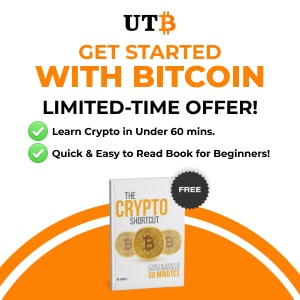We’ve already talked about bitcoin paper wallets in quite a detail. So by this point, you should know what bitcoin paper wallets are and how they work. But if you’re wondering how to actually create these paper wallets, then look no further. In this article, we will go through the nitty-gritty details of how to setup a bitcoin wallet and its paper alternative.
How to Create a Bitcoin Paper Wallet
Since this article is a tutorial for creating bitcoin wallets, it would be appropriate to go through the entire process in a step-by-step manner and clearly explain each and every step. Let’s get down to it.
1. Bitcoin Paper Wallet Generator
There are a number of different bitcoin paper wallet generators you can choose from. For this tutorial, we will use a popular paper wallet generator, BitAddress.

Bitaddress home page
There are other options for wallet generators and you can explore some of them, but for this tutorial we should stick to one generator for simplicity’s sake.
2. Generate a Bitcoin Address
In order to generate your private key and public addresses, all you have to do is simply move the mouse around until the percentage figure on the top of the generator turns to 100%.

Generating a bitcoin address
Notice the difference between the two images. The percentage figures on the top of the generator has turned from 1% to 99%. Once it reaches 100%, you will have your bitcoin address.

3. A newly generated paper wallet
Now you can either print out the bitcoin wallet as it is or you can choose to spend some time and customize it a bit to make it even better. Next you will want to click on the “Paper Wallet” tab right next to the “Single Wallet” tab.
Once inside the paper wallet tab, you will have a number of choices at your disposal. You can choose to hide the artwork but more importantly you have to choose the number of address you wish to generate the amount of addresses you want to print per page.

A paper wallet ready to be printed
4. Generate and Print Out Your Paper Wallet
Once you’ve customized the paper wallet, go ahead and press the “Generate” icon. After you’ve generated a paper wallet all that’s left is to print your paper wallet.
5. Fund Your Paper Wallet
After you’ve printed out your paper wallet, you will obviously have to fund the wallet otherwise the wallet is worth no more than the paper it is printed on. You can send money to your paper wallet using the public address printed on the wallet. It works just like any other bitcoin transaction.
6. Check Bitcoin Paper Wallet Balance
After you’ve funded your paper wallet, the last thing you should do is check your bitcoin paper wallet balance. It is always important to confirm each and every transaction as a precaution if nothing else.
In order to check your balance, you can simple head on over to blockchain.info or blockexplorer. Confirming your transaction using these services is as simple as entering your bitcoin address.
Pros and Cons of Paper Wallets
Pros:
Cons:
Altcoin Paper Wallets
As you might have learned from the tutorial, creating a bitcoin paper wallet is anything but difficult. But what about altcoin paper wallets? Well, most of the popular altcoins have their own paper wallet generators. So, if you want an etherium paper wallet or a litecoin paper wallet, you can easily find an address generator online.
However, if you’re interested in some of the more lesser used cryptocurrencies, then you’d probably have to learn to manually create a paper wallet. Manually creating a paper wallet is essentially exporting your private keys and printing it out on a piece of paper.
Read: Best Altcoin Wallets: 11 wallets to safely store your Altcoins
Manually Creating a Paper Wallet
Let’s take a look at how we could manually create an etherium paper wallet:
- First, you will have to copy your wallet address.
- Second, you want your private key.
- Once you have your private key and public addresses, you can either print it as it is or first generate QR codes, which is recommended for ease-of-use.
- Once you’ve printed the QR codes you’ve essentially created a paper wallet.
Lastly, you want to delete your wallet details from your computer. Since you are about to delete a wallet, you want to first make sure there aren’t any funds in your wallet.
Deleting Your Paper Wallet Online Footprint
In order to delete your wallet’s details, open the file explorer:
- C:\
- C:\Users\
- C:\Users\[Username]\
- C:\Users\[Username]\AppData\
- C:\Users\[Username]\AppData\Roaming\[Wallet App Name]\
Once you’ve found the wallet in the computer’s directory, go ahead and delete the wallet.dat file.
Physical Alternative to Paper Wallets
Before ending the article, it is important that we discuss other ways to physically store bitcoins. Although paper wallets can be extremely useful, they aren’t the most ideal way to store large quantities of bitcoin. The only way you should ever store large quantities of bitcoin is using a hardware wallet.
Hardware Wallets
Hardware wallet offer the safest method you can use to store your bitcoins. These wallets have a number of built-in security features that virtually make them impregnable. If you store your bitcoins in a hardware wallet and you utilize all of its security features, you can never lose your bitcoins.
For example, if your hardware wallet is stolen, the criminals would not be able to access your bitcoins without your permission. But more importantly, you can simply retrieve the bitcoins without having physical access of your wallet. Similarly, if your hardware wallet gets damaged, you can simply retrieve your bitcoins to another hardware wallet.
Best Hardware Wallets
[go_pricing id=”hdwwallet”]
1. Ledger Nano
Ledger Nano is considered as one of the most secure hardware wallet for cryptocurrencies. Aside from bitcoins, it also supports ether and a few other cryptocurrencies.

2. Trezor
Trezor is a hardware wallet and also works as an offline transaction signing device. It offers a wide range of security features, which makes it one of the best hardware wallets.

3. KeepKey
KeepKey is slightly different from the rest of the hardware wallets. It also acts as a random pin generator, which is required to access the hardware wallet. KeepKey ensures that even if your wallet is stolen, its content will remain safe until you can retrieve them to another device

Conclusion
We hope that after reading this article, you should know some of the advantages and disadvantages of using paper wallets. But more importantly, you would be able to create paper wallets whenever you find yourself in need of a bitcoin paper wallet.
We also took the liberty of reminding you about the importance of security and how hardware wallets offer the most secure medium for storing your bitcoins. If you found this article to be informative and entertaining, why not consider checking some of the other just as informative articles on bitcoin use and the rise of digital money.
Read: Here are 9 Best Bitcoin Wallets We Know and Trust